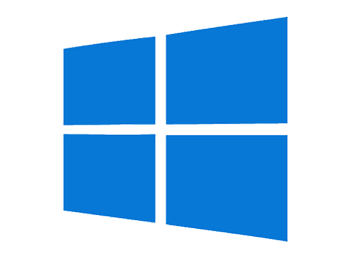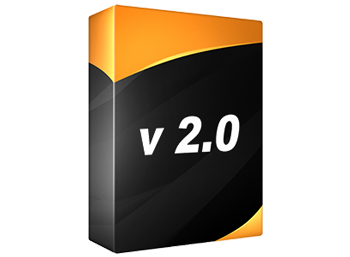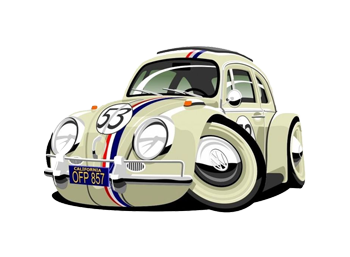Using the LARGE function in Excel
There’s more to Excel formulas than SUM! When I’m training on Excel, the one formula that people seem to be able to do is add cells up with SUM (often by using the AutoSum button). The thing is, often that’s the only formula a lot Read More …