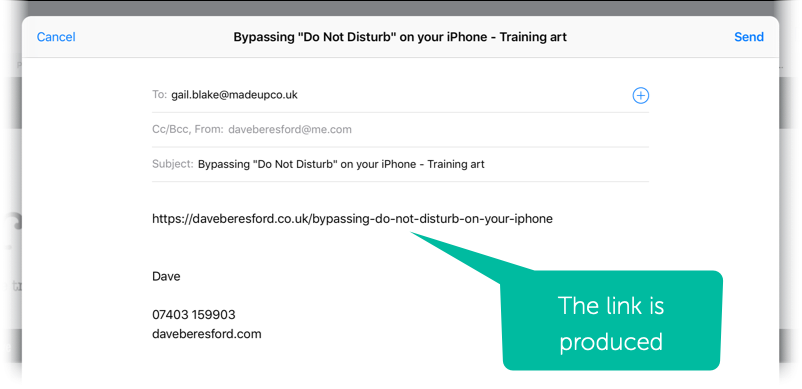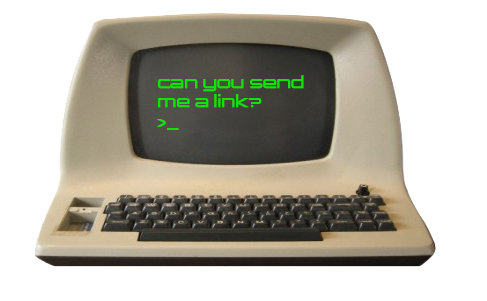
Links are a great way to connect people with content.
But how do you do mail a link to someone, and how do you make them look nice? By “nice”, I mean not some great big horrible tech mess like this:
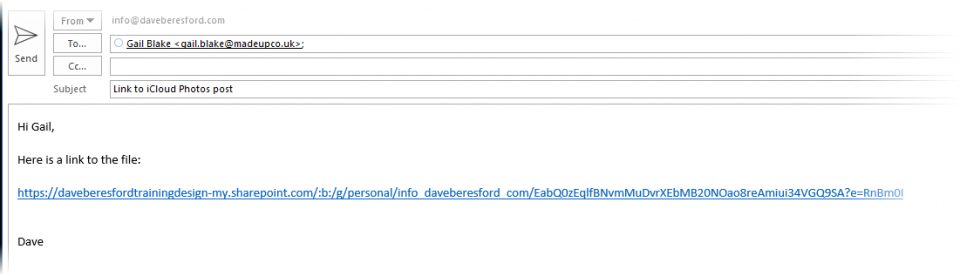
Let’s deal with the simple case first…
Sending a link from a website (Outlook)
This is done in 4 steps:
1. Harvest the link
Go to the web page you are interested in linking to and click its address at the top of your browser… (a single-click should be enough to highlight it)
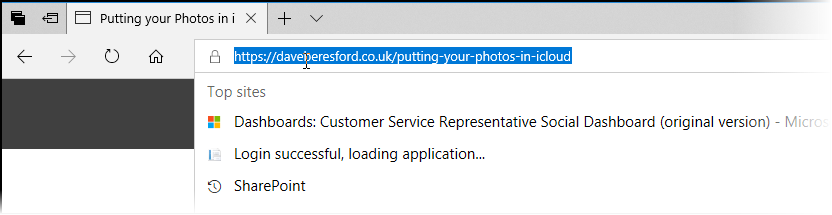
Press Ctrl & C (on a Windows PC)..

2. Enter the link text and right-click
…a pop-up menu will appear…
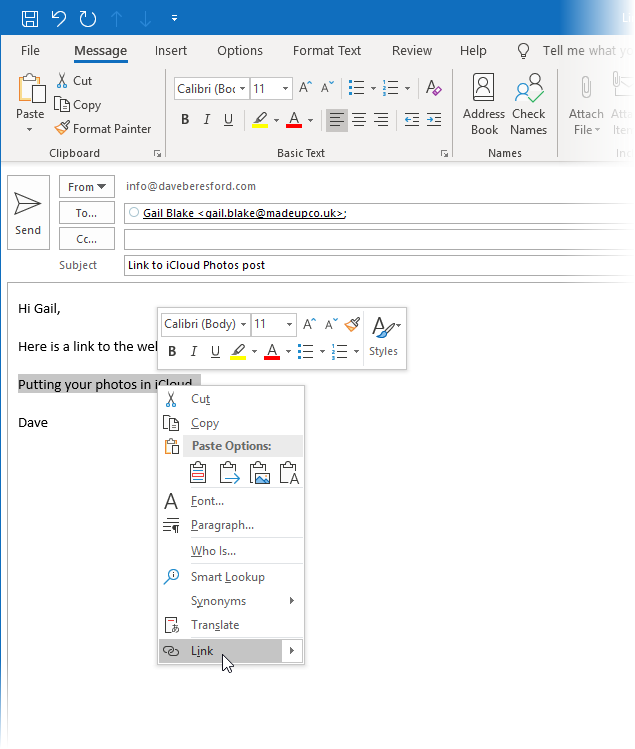
3. Click Link
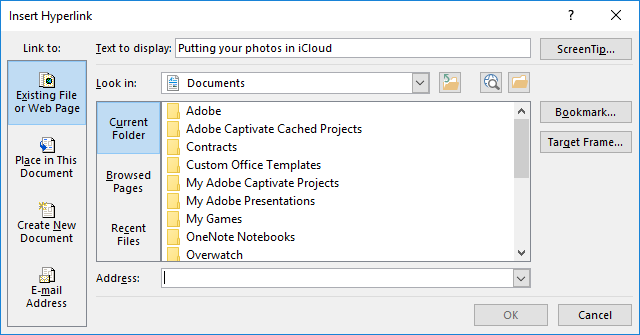
4. Paste the link
Use Ctrl & V…

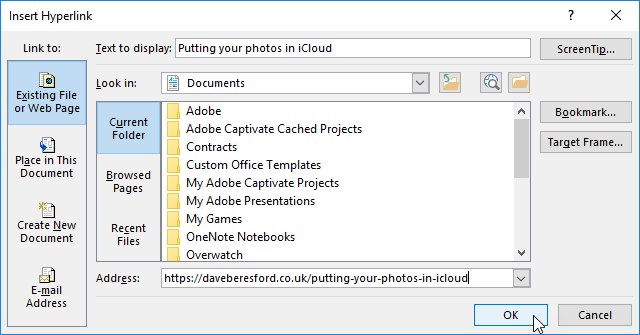
Then click OK, and your link will appear…
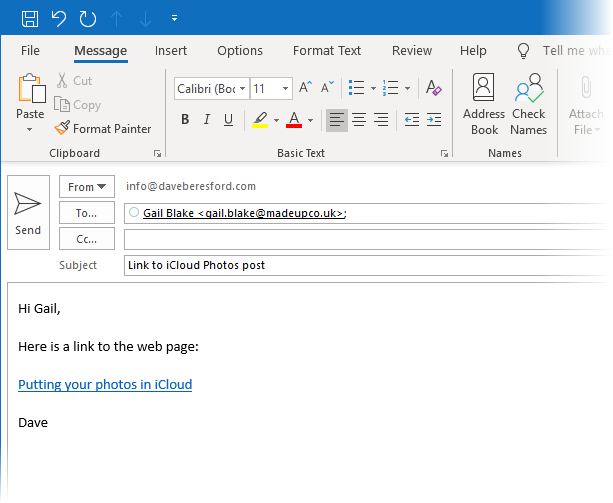
Sending Links from a website (Mac Mail)
Again, this is quite straightforward…
1. Harvest the link
Go to the web page you are interested in linking to and click its address at the top of your browser… (a single-click should be enough to highlight it)
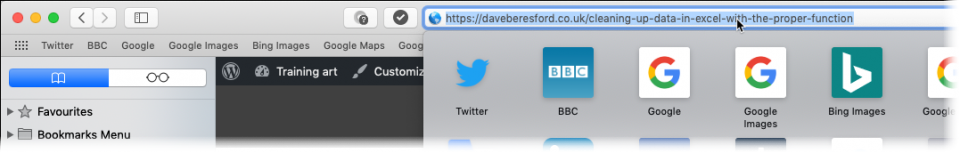
Press Cmd & C (on the Mac)…

2. Enter the text you want to represent the link and highlight it
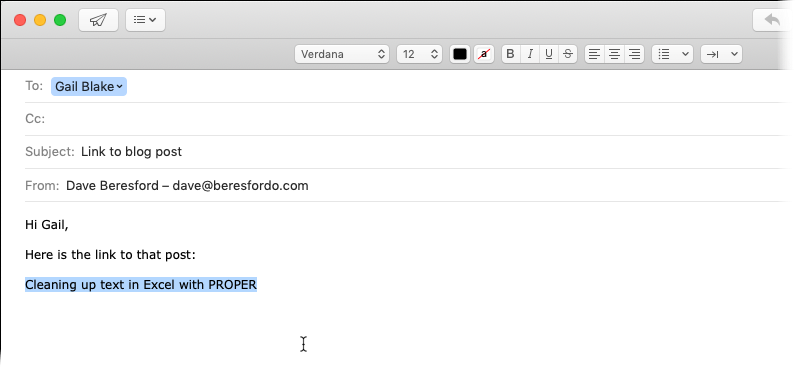
3. Right-click and select Link – Add Link
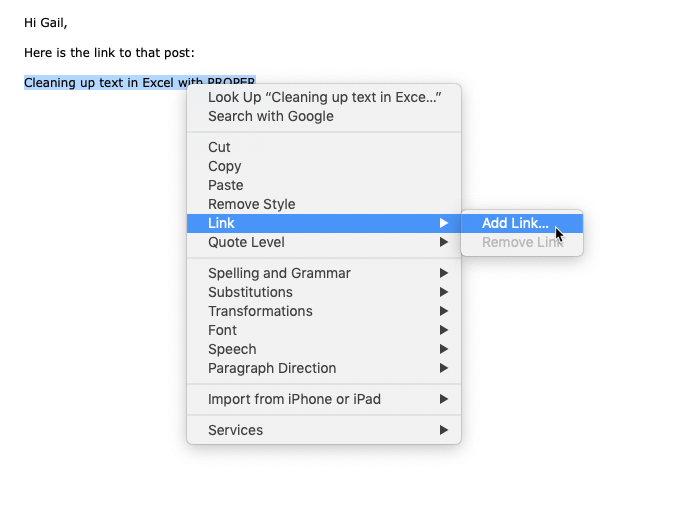
This dialog box appears…
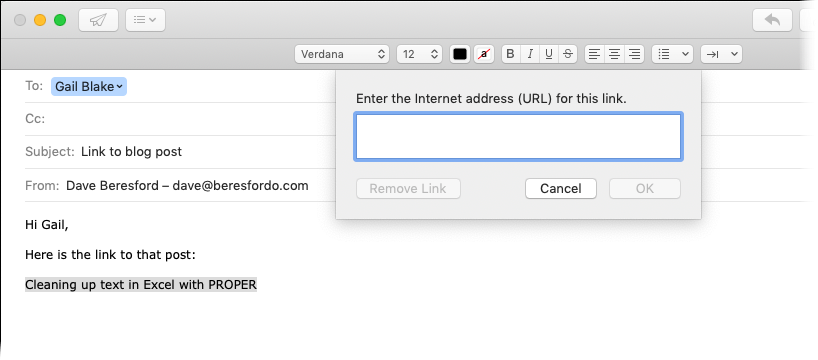
4. Paste the link
Press Cmd & V

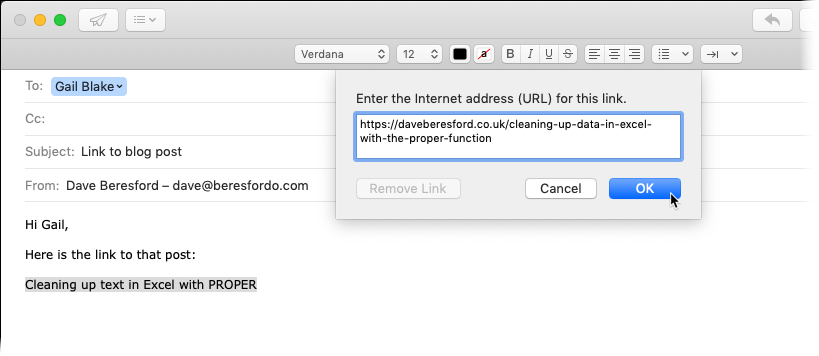
Then click OK and the link appears in your e-mail…
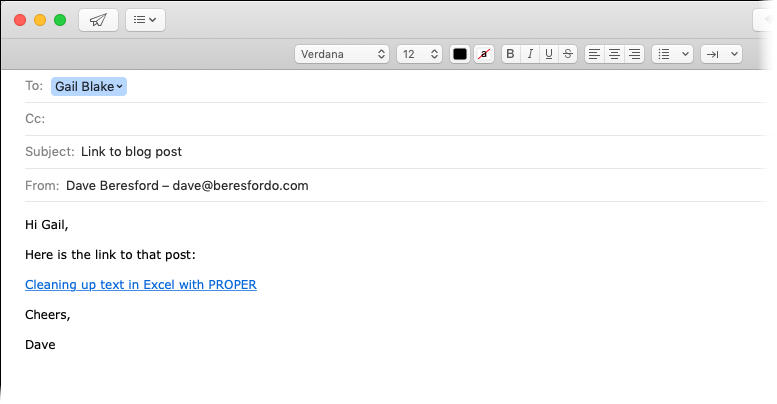
Sending links from a website (iPad/iPhone)
Although you can’t really substitute text for a link on an iPad or iPhone, (i.e. a “nice” link), it is a much easier method.
1. Visit the web page and tap the Share button
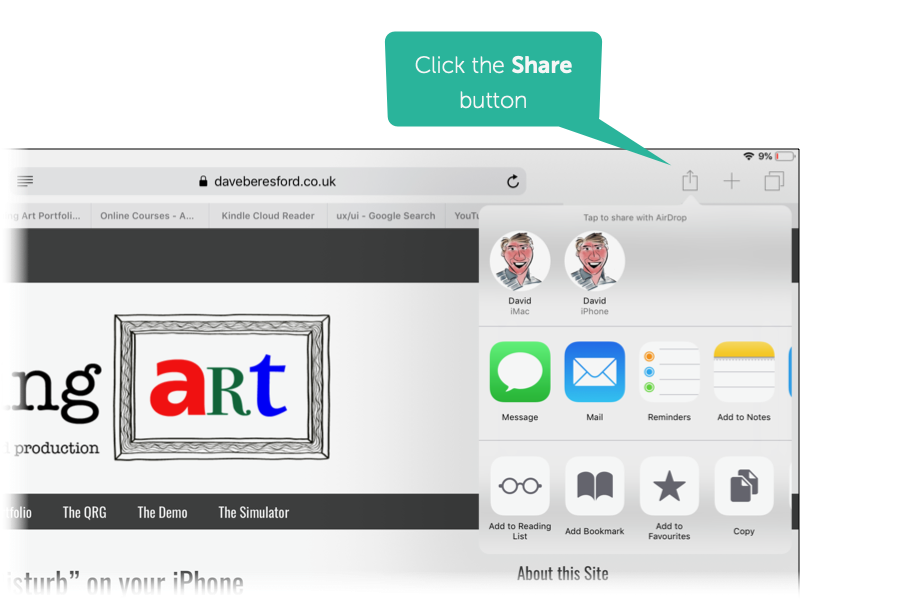
2. Add any extra text to your e-mail and send