
Who Are They?
NHS SCW CSU is the Commissioning Support Unit for the South, Central and West region of the NHS.
Their role is to provide business help and support to the NHS across 13 regional partnerships in the south-west of the country. This includes both Doctors’ surgeries and CCGs (Clinical Commissioning Groups). They provide a team of 30 IT Trainers to deliver NHS systems training to the personnel in these organisations.
The Project (Jan 2021 – Apr 2022)
Although their team of IT Trainers are experts in delivering training in clinical systems like EMIS and SystmONE, they are not that familiar with Microsoft 365 applications, so this project was all about training them to train their customers.
I was asked to develop a series of courses in the less well known apps of 365 (i.e. everything except Word, Excel, PowerPoint and Outlook) and deliver them to the trainers in a series of train-the-trainer sessions.
The 365 apps covered were:
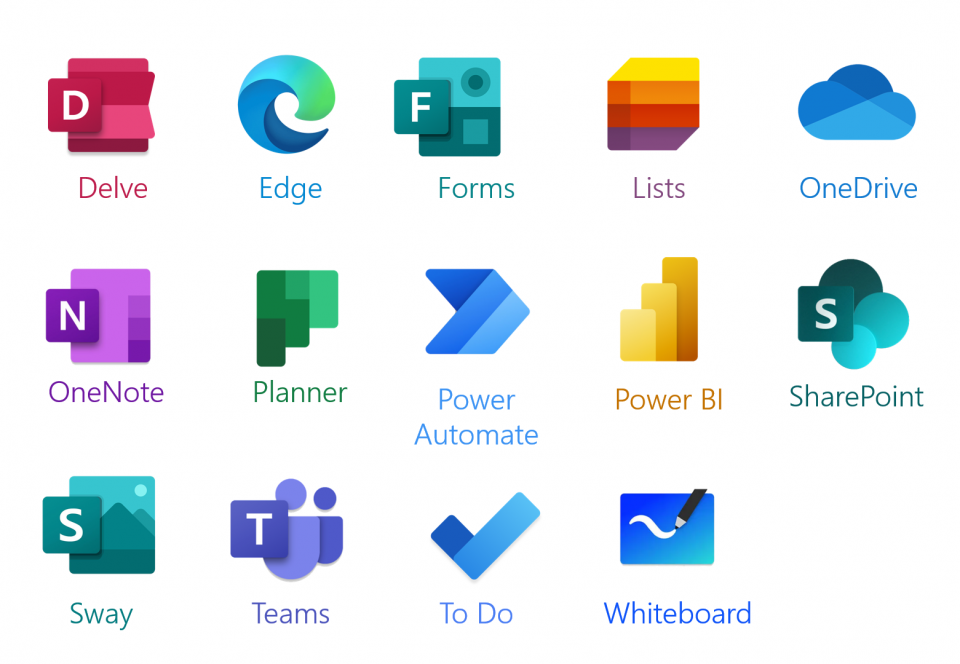
Approach
The trainers were busy delivering sessions in other products most of the time, so my approach was to develop a set of materials and a course/session they could deliver and then guide them through it and leave them to practice with a simulator in smaller groups.
They were used to learning new products and adapting to change so this made the approach work well.
Solution
The courses were developed to enable the NHS trainers to deliver them remotely, as well as in person. Here are some of the key elements of the solution:
Storyboards
These show the trainers how the course for each 365 app was developed to assist with any future re-design work and so they could understand the flow of the session.
Storyboard-FormsTrainers Checklist
This was designed to help each trainer understand background themes for the training, give them links to the materials they needed to deliver and also the links for the backup resources.
The links were from a SharePoint Comms site and a private trainers channel in a Team site.
Sway-Trainers-ChecklistIT Trainers Remote Team Site
This Team Site was specifically created to act as a launch pad for the remote sessions, providing copies of trainer content (in case they needed it in a hurry) and a forum space for course delegates to ask questions after sessions.
The trainers had a private a channel and then there were a series of standard ones for each 365 app that delegates could access, useful for course exercises and file downloads.
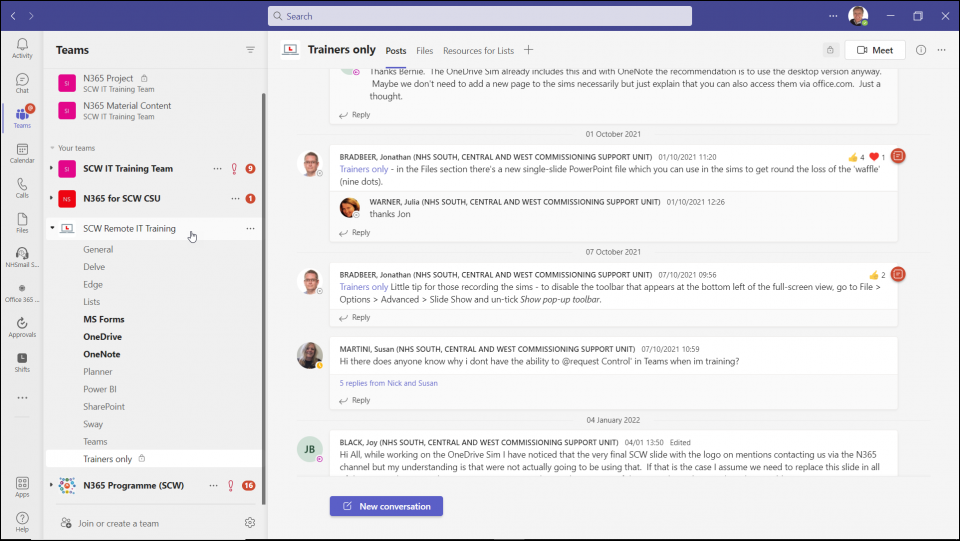
IT Training Materials SharePoint Site
A SharePoint Comms site that I built to house all the delegate training materials.
Trainers just give delegates access to the site after the session and then they can browse the content and use it to remind themselves of crucial course topics.
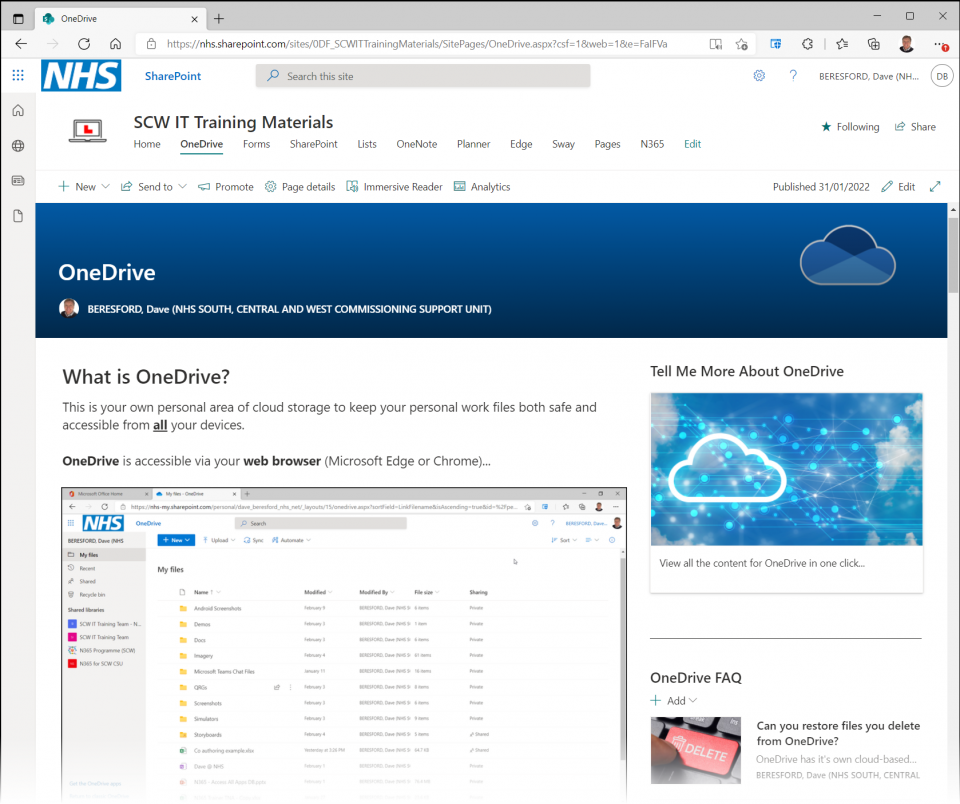
Trainer Simulators
Used by trainers to deliver the sessions remotely (or later in person), these Powerpoint files hold animated sequences of all processes to be trained. I delivered a series of sessions showing how the sims could be used and later on a production skills session on how to edit them.
Watch the short video below in which I explain how a typical sim is used…
SharePoint Document Library for Original Content
I like to leave a client with everything they need to maintain the training solution.
This SharePoint Document Library was called “Originals” and it housed all of the original data files including Camtasia videos, Publisher QRG files, Word documents and PowerPoint Simulators.
This was also a useful example of how to use a proper Document Library in SharePoint that had metadata and version history and it followed on from a series of production skills sessions I delivered for the trainer groups.
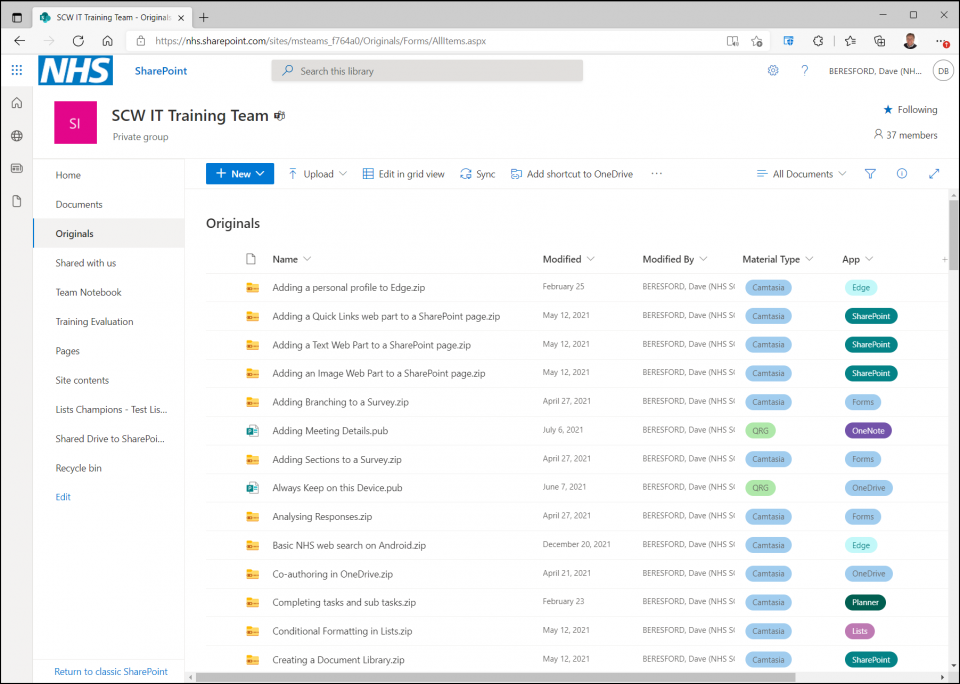
Content Examples
Here are a few examples from the many QRGs and demo videos I produced for the end users on this project…
QRG: Always Keep on this Device – OneDrive programme
This process shows a user how to mark a file in their OneDrive so that it is always available offline…
Always-Keep-on-this-DeviceQRG: Send to OneNote from Outlook – OneNote programme
This is a useful feature that allows someone to send an email directly into their OneNote notebook…
Send-to-OneNoteQRG: Opening a Word document from a smartphone – OneDrive programme
This shows a user who has the OneDrive app on their device how to open documents from the OneDrive which was a very new concept for NHS staff…
Opening-a-Word-file-from-your-SmartphoneVideo Demo: How to Change the Style of a Sway
Produced using Camtasia, this video is typical of the demos I created from this project. It has timed callouts and no audio to enable users without headsets to follow the process for a process in Sway…
Video Demo: What is SharePoint?
This is an example of how I record parts of my trainer simulators and then use them as content. This is especially useful for high level overviews, as in this example where we explain what SharePoint is and how it works at a very basic level…
