
Who Are They?
Ei Group plc are the largest pub company in the UK, owning some 4000 properties, (and now even bigger thanks to a recent takeover by The Stonegate Pub Company).
The Project (Dec 2019 – Apr 2020)
In late 2019, they initiated a project to upgrade their IT infrastructure from Office 2013 and Windows 7 to Office 365 and Windows 10.
There were approximately 500 users with about half of them in a field role and thus needing laptops (to go with their existing iPhone and iPads). The remaining users were office-based and either desktop or laptop.
Approach
The user base were familiar with Office 2013 and Windows 7, so my focus was on the 4 new elements of the system (hence the reason why I designed the Modern Workplace logo, to emphasise these 4 things):
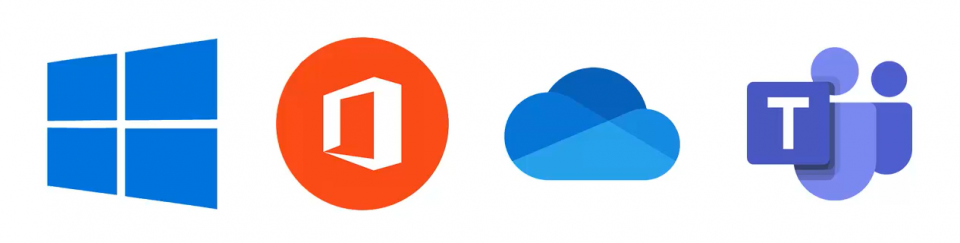
- Windows 10 – I focused on the new features over and above Win 7
- Office 365 – the concept of a subscription that brings new features (in their case every 6 months)
- OneDrive – the biggest change for them, working in the cloud instead of shared server-based drives
- Teams – initially I focused on the meetings aspect of this as their existing webinar solution was poor
Solution
I worked very closely with the Project Manager to ensure I was inviting the right groups each week as their machines were about to be built or upgraded.
My solution involved the following:
Modern Workplace Intro Session
For office-based staff, this was a 1 hour session in a meeting room focusing on the main changes detailed above. I used a sophisticated PowerPoint presentation to demo all the main concepts.
For field-based staff, I was able to use 2-3 hours of their regular team meetings to deliver their laptops and go through a more detailed version of the “Intro” session. With IT dept support, we were able to ensure their laptops and accounts were configured correctly for cloud-based working.
The video below is an extract showing how I explained OneDrive works…
Modern Workplace Training Site
The user base was very familiar with using a SharePoint intranet, but to make things stand out, I was able to use a SharePoint Communications Site to deliver the training content…
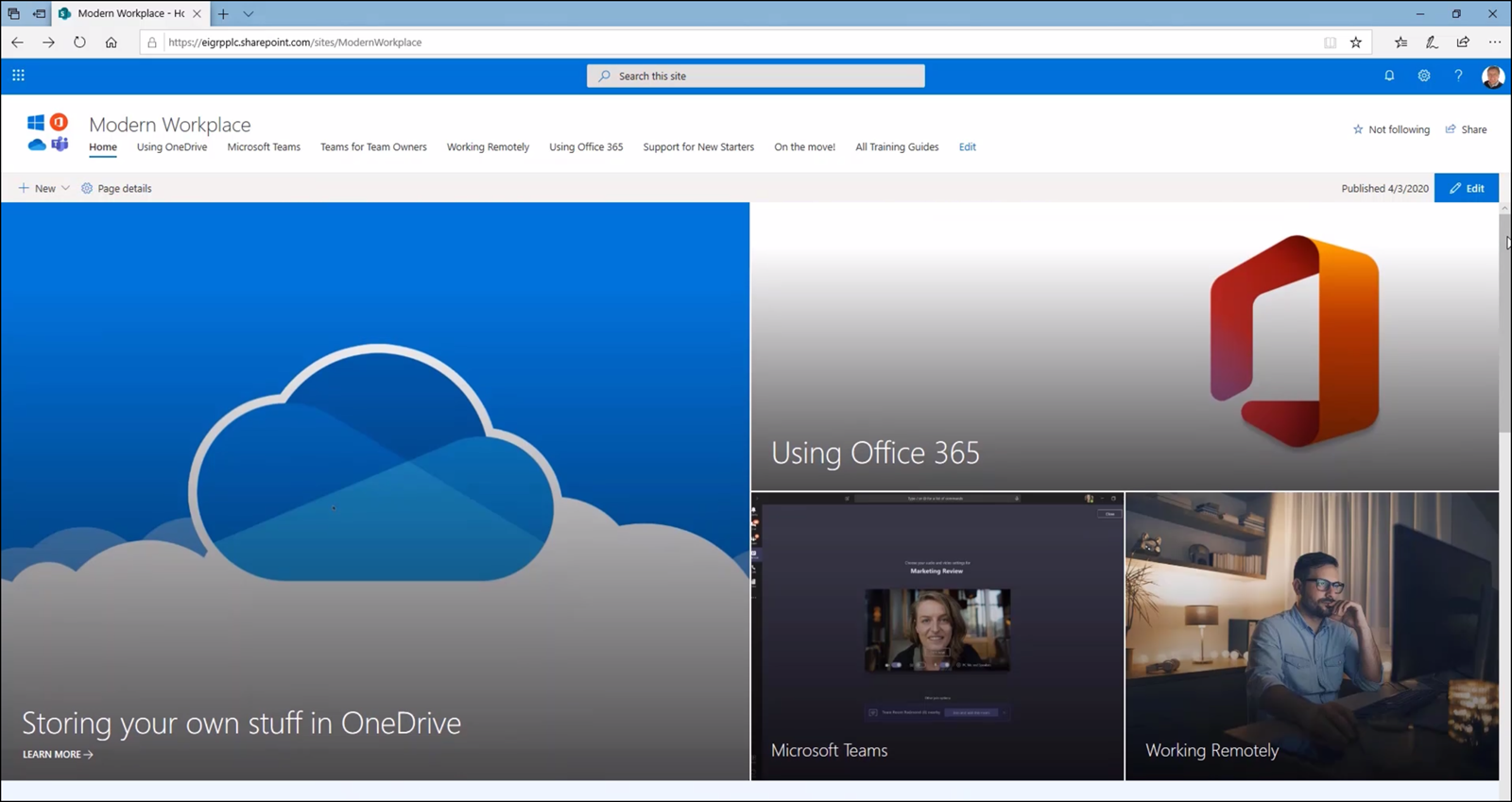
To populate the site, I created a series of demo videos and QRGs (Quick Reference Guides) on all the major areas of Windows 10, Office 365, OneDrive, Teams and laptop topics.
In addition, I also created some FAQs (as “news” articles) and as the project came to a close, changed the focus of the site away from project to BAU by adding things like “How to Raise a Help Desk Call” and guides to support the new-look IT Induction (which I also created).
Quick Reference Guide Example: Joining a Microsoft Teams Meeting
These guides are PDFs but are created using Microsoft Publisher from a series of screenshots…
Joining-a-Teams-MeetingVideo Demo Example: Using VPN on an iPhone Hotspot
These videos were designed primarily in Camtasia, (and in this case from a recording on an iPhone as well)
This is just a small extract of some of the work that I have done on this project. If you would like to see more then contact me to get access to my full portfolio.
