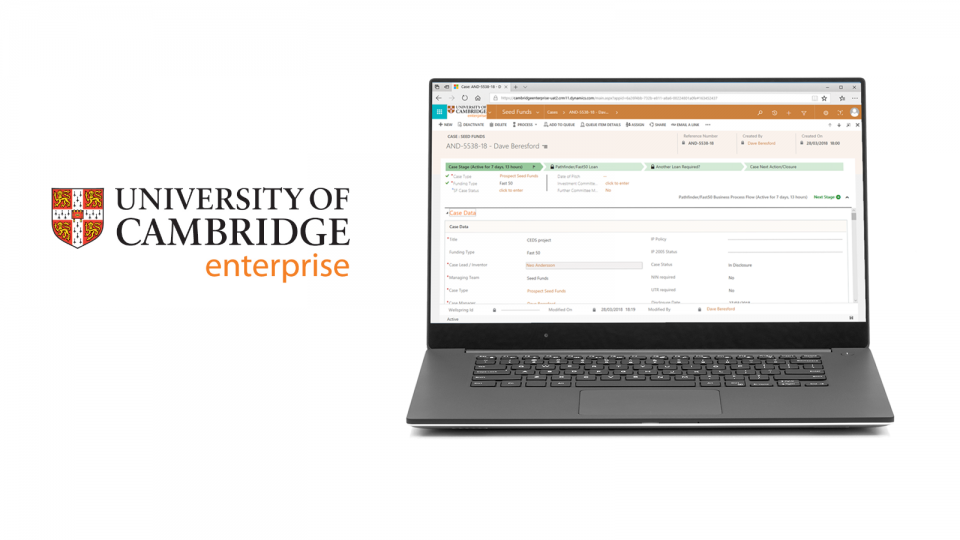
Who Are They?
Cambridge Enterprise Ltd is an organisation set up by the University of Cambridge to offer expert advice and support to academics, researchers, staff and students in commercialisation and social enterprise. They help with academic consultancy, the protection and licensing of ideas, new company formation and seed funding.
The Project (Apr 2018 – Jan 2020)
Cambridge Enterprise needed to improve their existing case management system and so chose to move to Dynamics 365 to fully utilise their investment in Microsoft technologies such as 365 and SharePoint.
My initial brief was to develop training materials to help them, but this developed into providing training sessions as well.
Approach
My first task was to understand their processes and put together some simplified diagrams of how things should work within Dynamics.
This formed the basis of my more detailed fact finding with an SME from each of their 4 main business units so I could successfully develop the training materials that they needed.
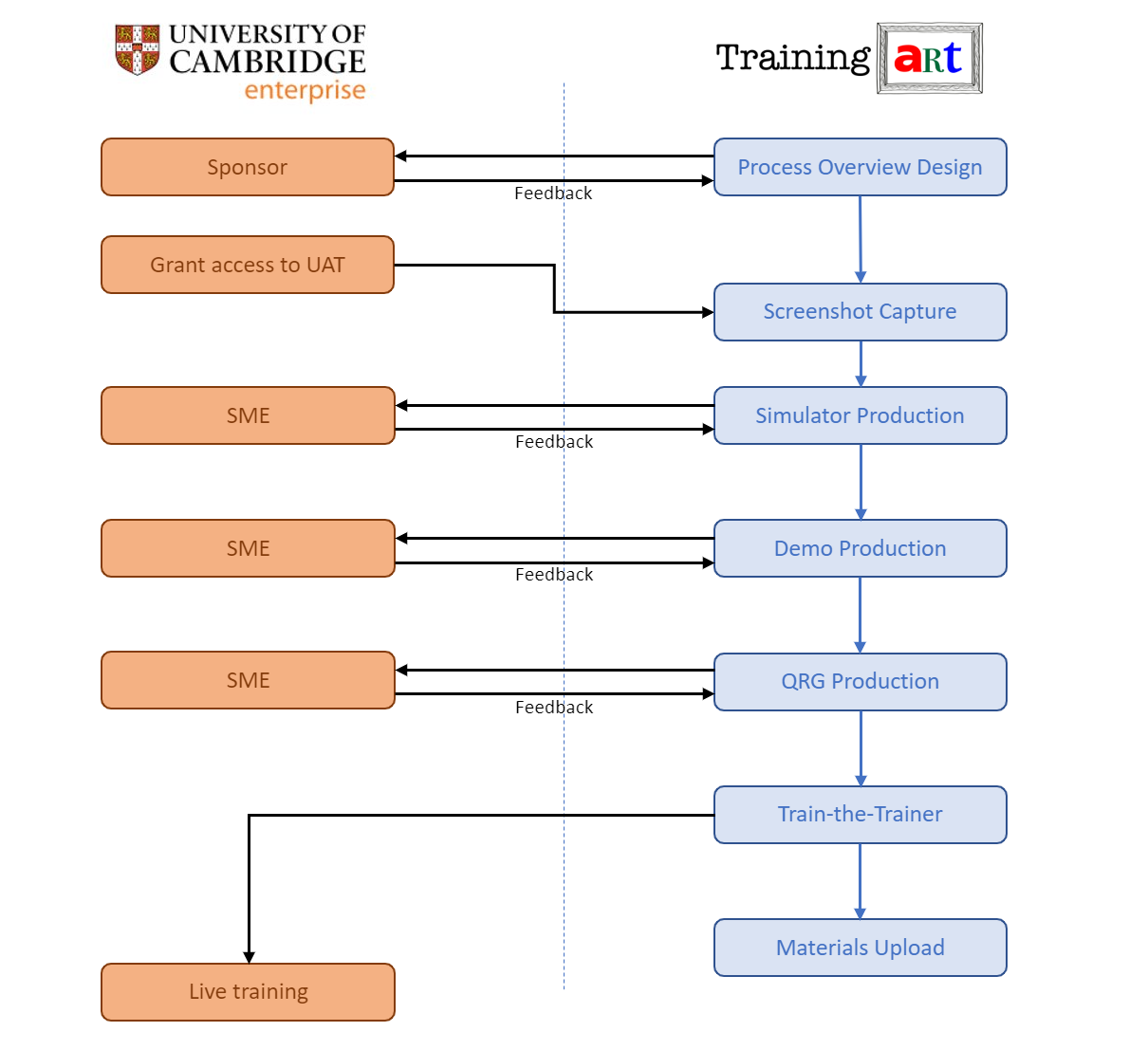
Solution
The Dynamics system was at UAT stage so I could take screenshots and mould them into a series of Simulators. These simulators could then be utilised in live training sessions and this would enable me to progress to build demo videos and QRGs with the help and feedback of SMEs.
“Getting Started” Training
The first live sessions were needed to show each business unit the absolute basics of Dynamics 365. Here is the content of the basic sessions:
- What a CRM/ERP system like Dynamics is for
- A Jargon Quiz (this was a competitive darts game to make it more interesting)
- High level view of the basic process involved in case management
- How to navigate Dynamics 365
- How to search for data in Dynamics 365
- The basic tasks involved like creating a contact, an organisation, a disclosure, tracking emails and uploading documents
To deliver this training, I used a PowerPoint simulator. Here is an extract of it, showing basic the basic Dynamics 365 relevance search:
Business Unit Training Sessions
Starting with the Consultancy business unit, I then worked with an SME in each case to create step-by-step guides to using Dynamics 365 for their processes.
This involved building an agenda and a simulator for one or two training sessions and then a series of reminder demos and QRGs.
QRG Reminder Example – Adding a New Contact
This is an example of one of the latest guides using the new Microsoft Dynamics Unified Interface…
Adding-a-New-ContactDemo Reminder Example – Tracking Emails in Dynamics 365
This is an example of a series of demos that were created to help each Business Unit remember the longer processes involved in their day-to-day work.
This is just an extract of the work that I created on this project. To see more of this work, you can request access to my full portfolio by contacting me.
