
Sometimes a QRG is not long enough!
The QRG (Quick Reference Guide) is brief for a reason, but sometimes a process has more than 10 steps.
So along comes what I call “The Demo”.
Using either Techsmith Camtasia or Adobe Captivate, I carry out the following steps:
- Record the process doing all the steps
- Add captions that are timed to emphasise the crucial parts
- Package it up and publish it as an .mp4 video
Here’s a finished example, (using Camtasia)…
Why is there no narration in this video?
Most of the time, I don’t narrate video demos. Why?
Maintenance
I don’t like to leave a client with something that is hard to maintain.
Add your voice (or someone else’s) and it will be a nightmare to adjust when something about the process changes.
Production Values
Unless you have a great mic or a proper studio environment, it can be difficult to get great audio. The demos are better when there is no ropey audio track.
Also, if you do try to just change one or two words or phrases, the recording conditions are never the same and again, it looks like amateur hour!
File Size
Adding audio makes video files even bigger. And they are already quite large, so if you can avoid it – great.
Waffling
When you narrate videos, the challenge is to keep it punchy. With no narration there is no danger of a lot of talking (i.e. background info) while not a lot is happening on the screen.
Remember:
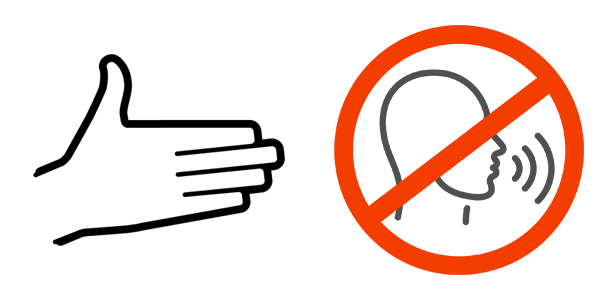
Here’s a demo example produced with Adobe Captivate…
If you would like to see some more examples of the demos I produce, have a look at my portfolio page.
