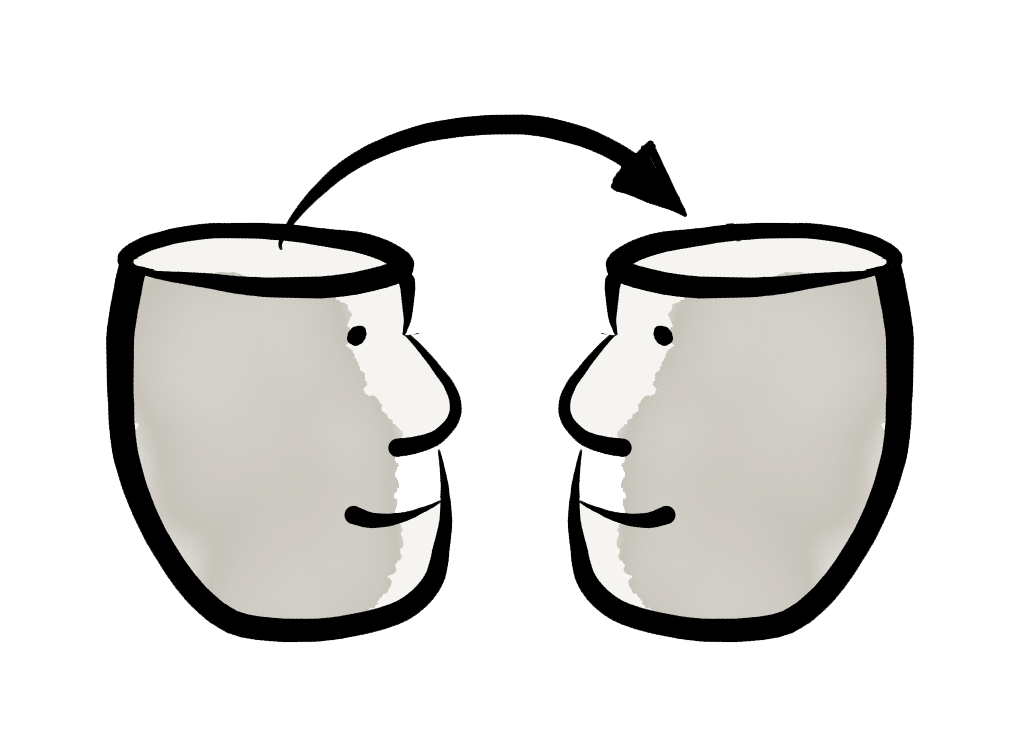Trainers are short of time!
For some teams of trainers, the “business-as-usual” stuff gets in the way and they struggle to make the time for developing. This page is all about how I can help train your Trainers…
Learning huge products like Adobe Captivate and Photoshop can take a lot of their time. If the business then starts to demand e-learning content there can a lot of pressure on the IT Training Manager.
If you want your Trainers to build their skills on e-learning production methods, you can come to me and I will help you with some Train-the-Trainer sessions.
I call this Production Skills Training and it tends to be a series of short group or 1-1 coaching sessions can get your team started on their production journey.
Sessions are geared towards the needs of your team and so what follows are some examples of the type of sessions I’ve done before.
Some example training sessions…
Using Simulators in Training Sessions
Highlights include:
The benefits of the Simulator approach; Using Snagit to build Simulator imagery; Using Animation to draw attention to topics; Simulators in Webinars;
Getting Started with Demos in Captivate
Highlights include:
Captivate sizing; Recording a software simulation; Optimising for mobile; Basic demo editing tasks; Publishing basics;
Adobe Captivate: Further Techniques
Highlights include:
Adding imagery; Advanced editing; Adding interactive menus; Creating animations;
Building Quick Reference Guides (QRGs)
Highlights include:
Introduction to QRG Format; Capturing screenshots with Snagit; Simplifying your process; Getting started with Publisher; QRG Graphics; Publisher Building Blocks;
Training Imagery with Photoshop
Highlights include:
Image types; Canvas & image sizing; Image sourcing; Selecting image areas; Layers; Transparency Tools; Cropping images; Saving images; Transforming images; Perspective Warp; Clone Stamping;
Quality Checking Support
When training a team, it’s important to instil a quality checking ethos so that in time, members of that team can QC each others content to a set of rules they, (and the Training Manager) agree.
To begin with, however it is necessary for me to provide quality checking support and this will take the form of written feedback on QRGs or Captivate demos until the IT Training Manager and the wider Team are confident to provide it to each other.
The sessions above are tailored to your requirements, so please contact me to discuss this further.