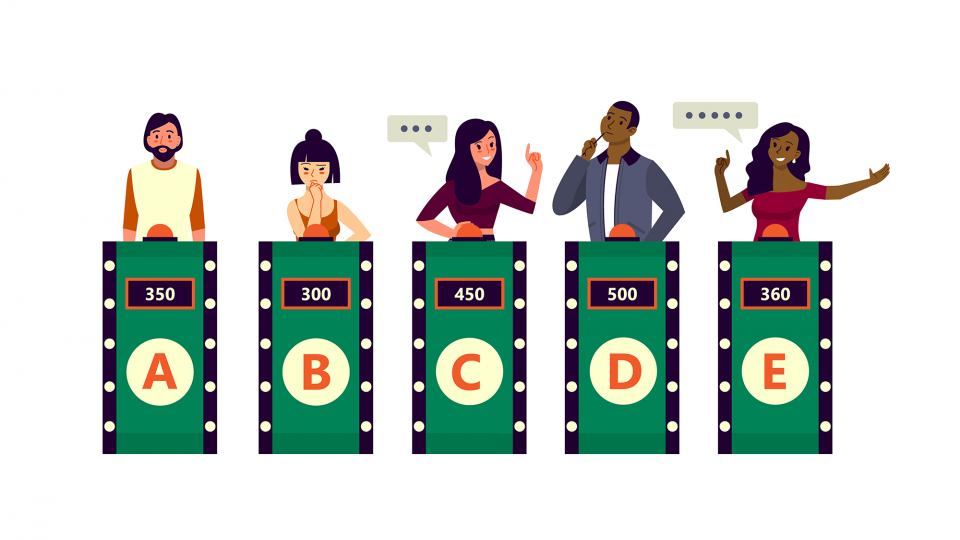
Creating a Quiz in Microsoft Forms is a useful skill…
In Forms you can create either a Survey or a Quiz.
A Survey is there to gather information – the answers come from the respondents. But a Quiz contains the answers and so this is a great way to add a fun self-test to a course or at the end of a presentation.
How do you create a Quiz?
Go to office.com in your browser (sign in to your 365 account) and select the Forms icon from the left-hand app list…
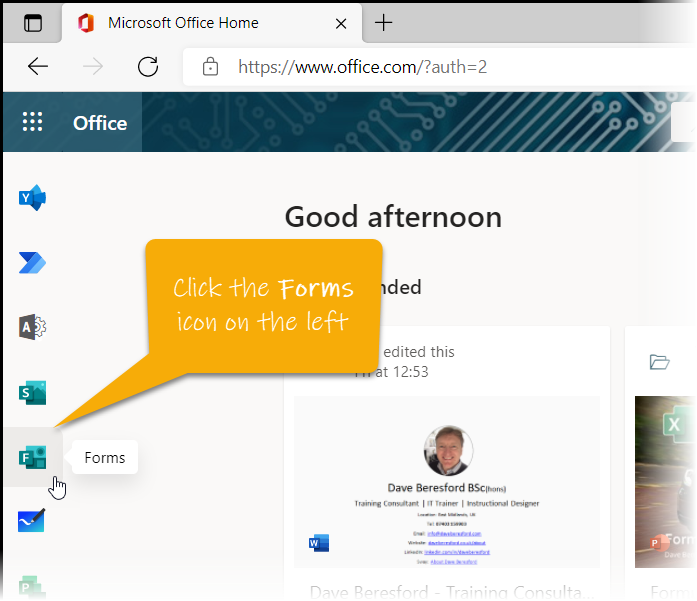
Once Forms appears, you can create a new Quiz by clicking the drop-down icon next to the usual New Form button (this is the button that is used to start a Survey), and then clicking New Quiz…
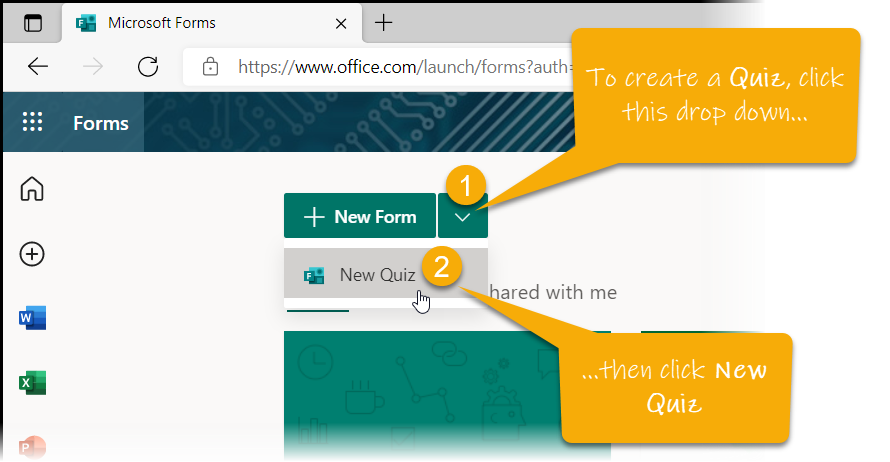
You now have a new Quiz and you’re ready to add some questions. Have a look at the video below that shows the process of putting the basic questions together as well as how to share it with others…
Fancy having a go at the Quiz?
Click the QR Code below to have a go at my Olympic Quiz. 10 questions – but be warned it’s a bit of a challenge!

