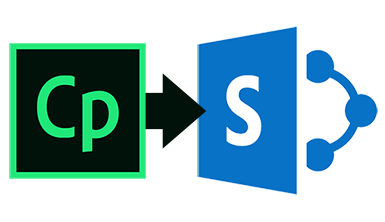Adding 3D Animated Objects to PowerPoint
Don’t you just love acrobatic toast? They look great and now PowerPoint has lots more animated 3D objects to choose from, (and some of them are more sensible as well!) This is a new feature that has been added in September 2018 (version 1809) and Read More …