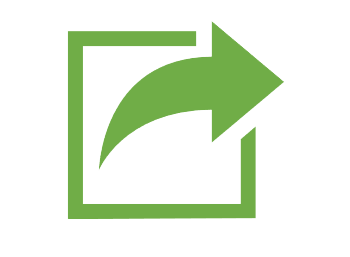Creating a Document from a Template in Word
You don’t have to start every Word document from scratch! Just use a document that has a layout that is already defined – this is known as a Template. There are lots of templates available in an up-to-date word processor like Word, all you have Read More …