You don’t have to start every Word document from scratch!
Just use a document that has a layout that is already defined – this is known as a Template.
There are lots of templates available in an up-to-date word processor like Word, all you have to do is go into the program and click the option More Templates…
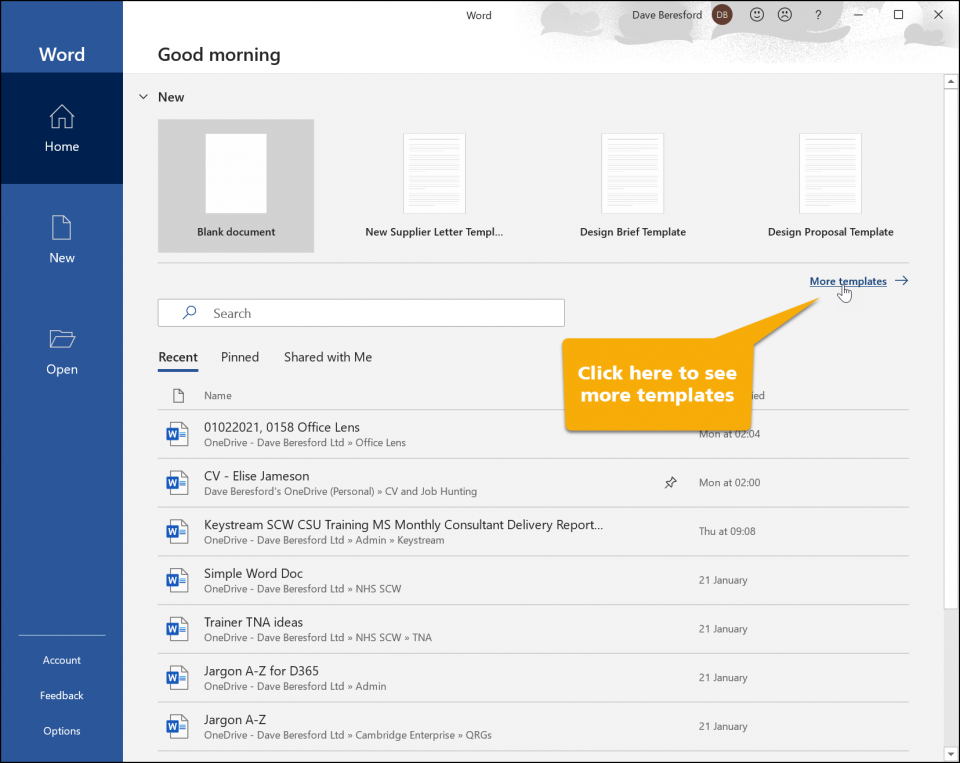
This is the Windows version of Word 365, so the Templates are grouped by category…
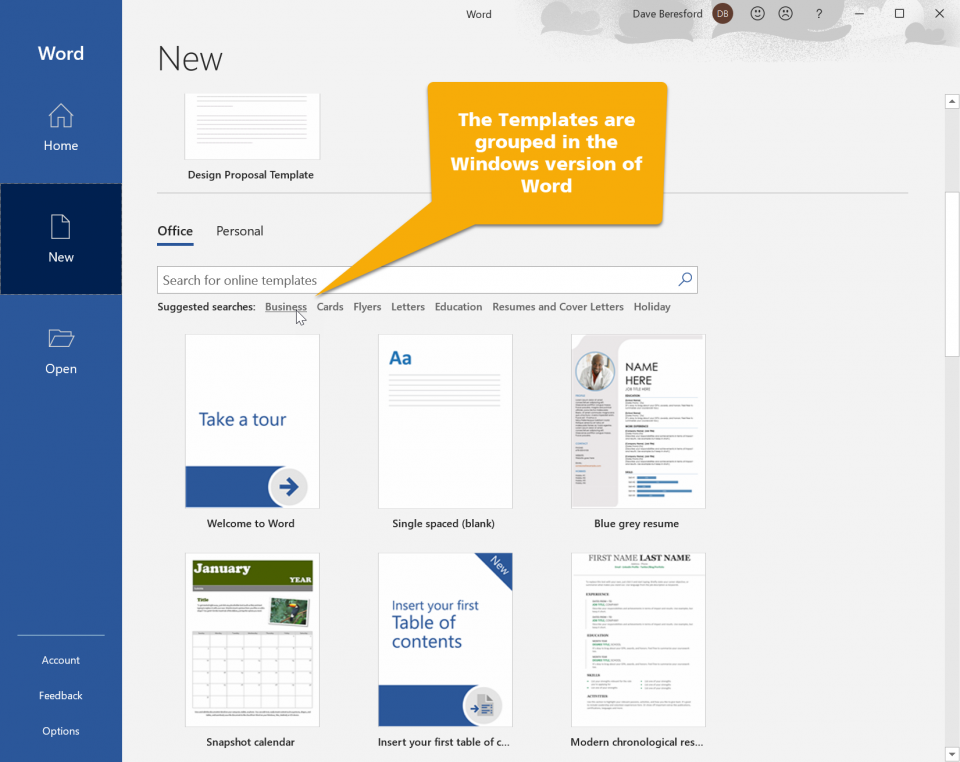
The Mac version of Word 365 looks slightly different…
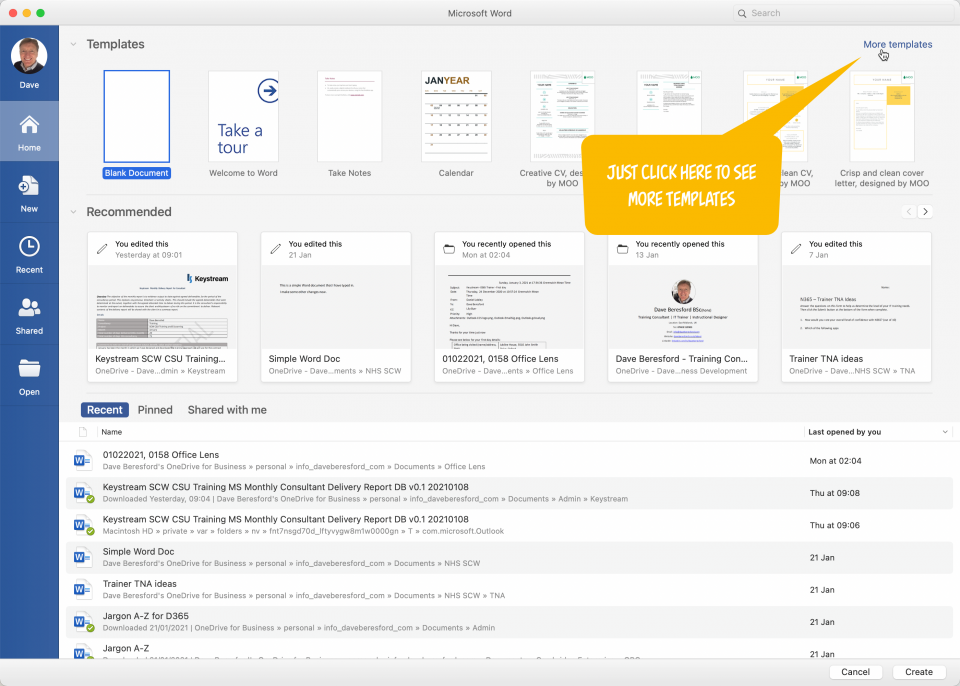
Once you get to the Templates, they look like this…
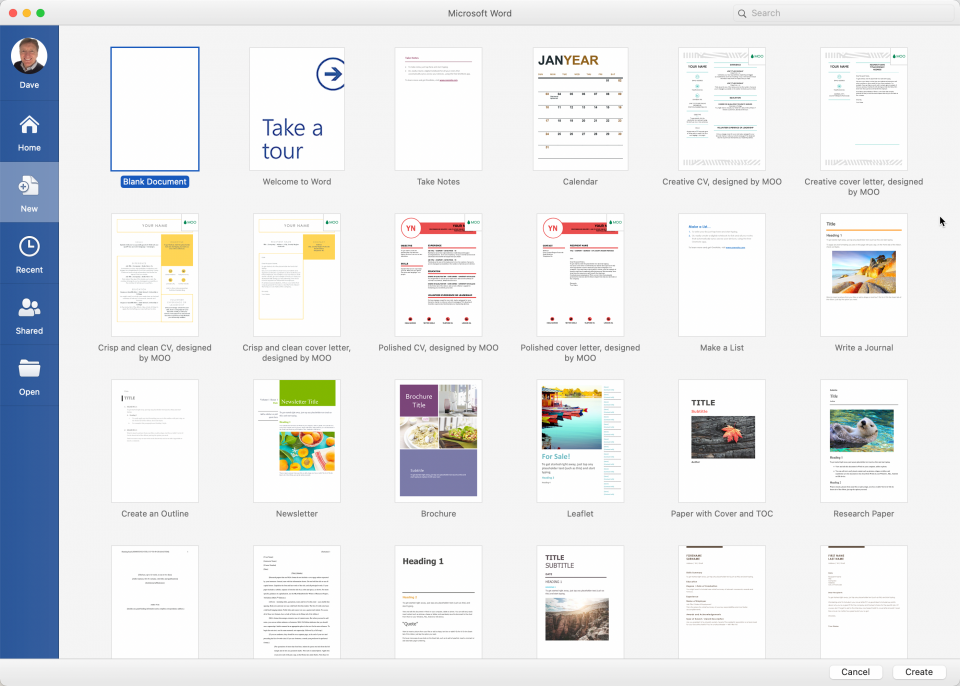
From there, you are just going to type your text over the top of what is there.
Here’s a quick video that shows you how to do this in the Windows version of Word (365). I’ve used a CV document template as an example…
