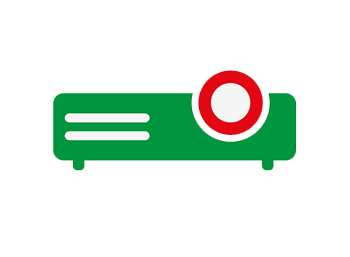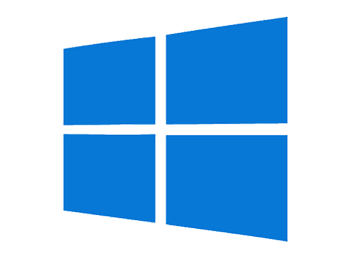Apple Mac OS Desktop Tour
New to Mac? This post is for you. This is all you need to know about the absolute basics of the Apple Mac’s operating system, Mac OS. Let’s start at the very beginning… What is Mac OS? On a PC you have Windows – that’s Read More …