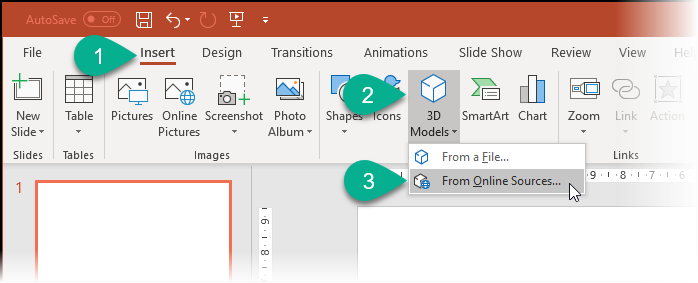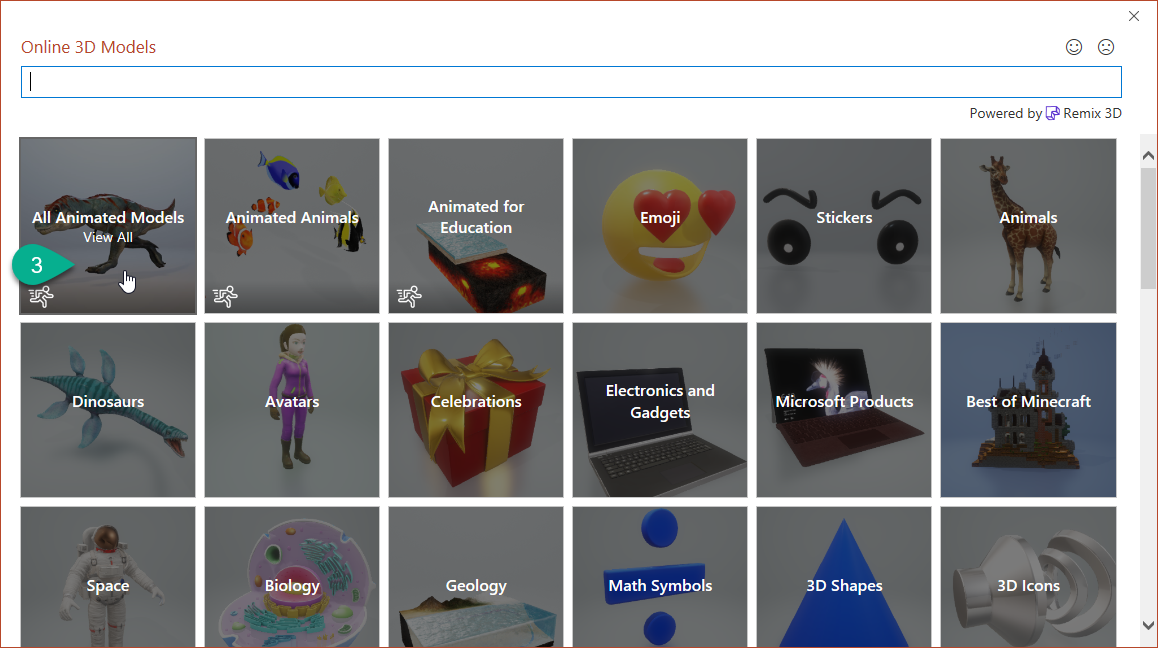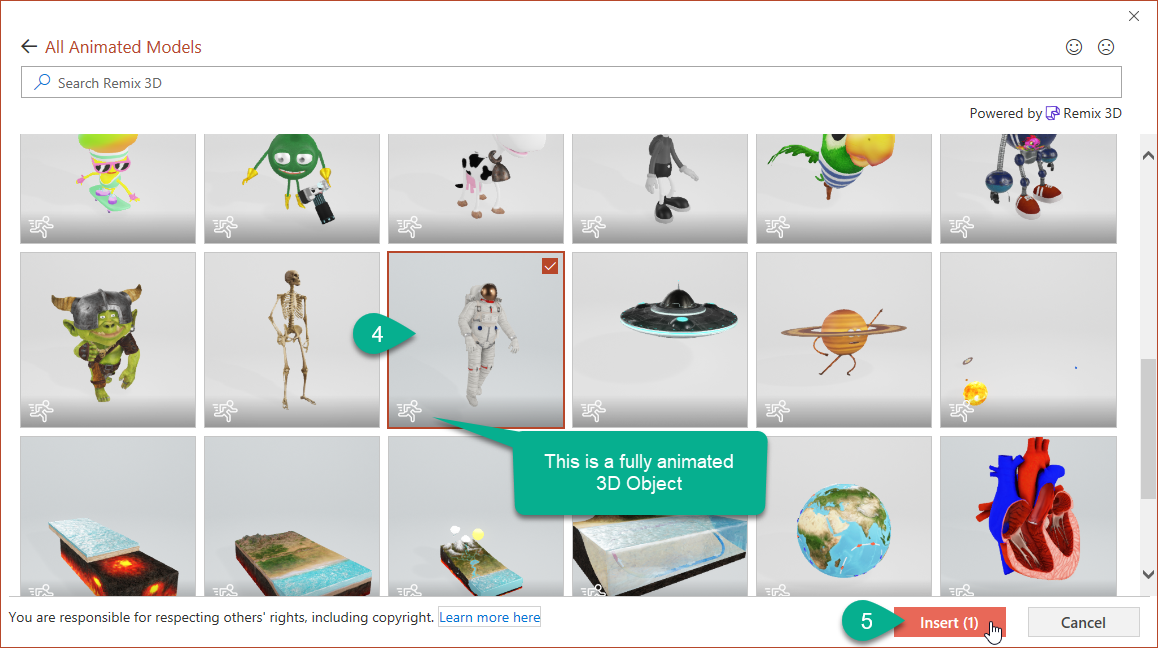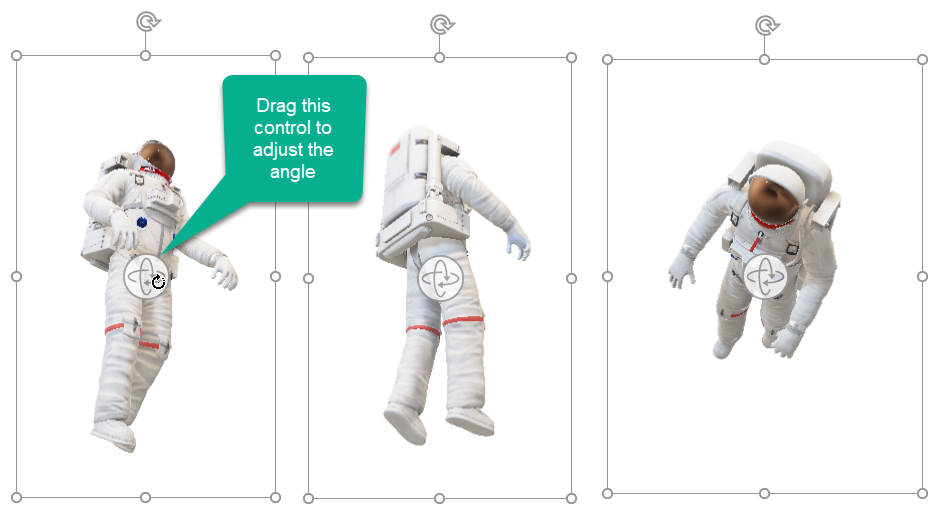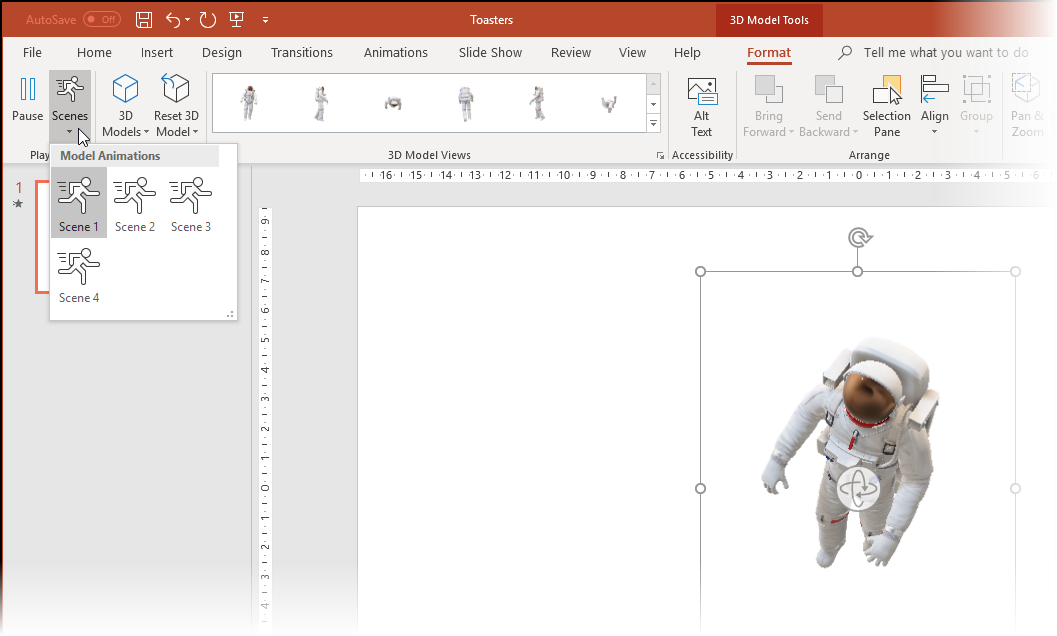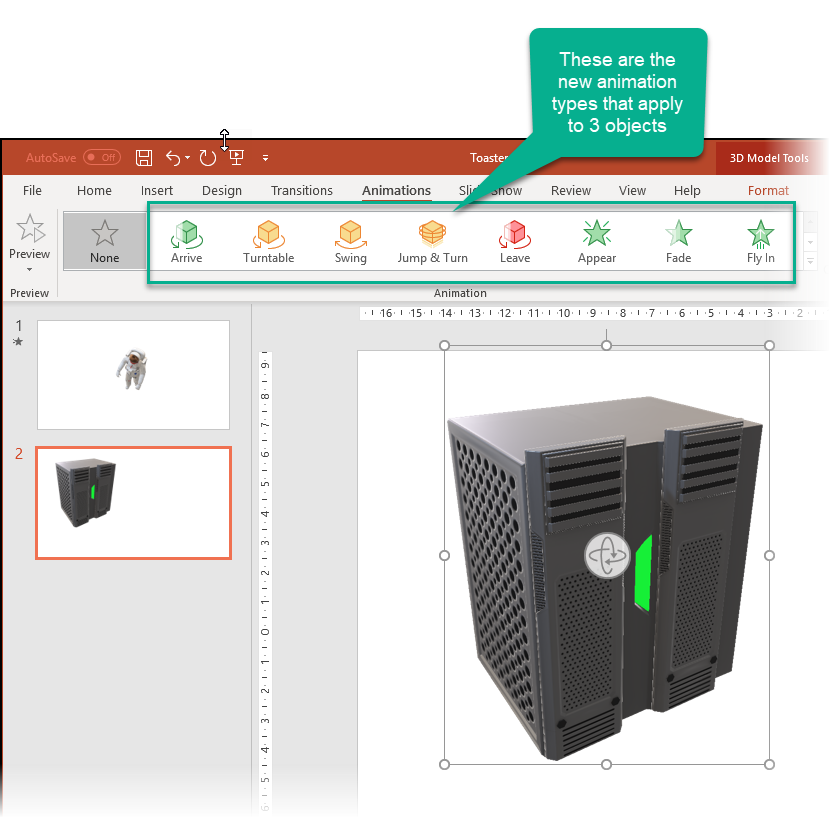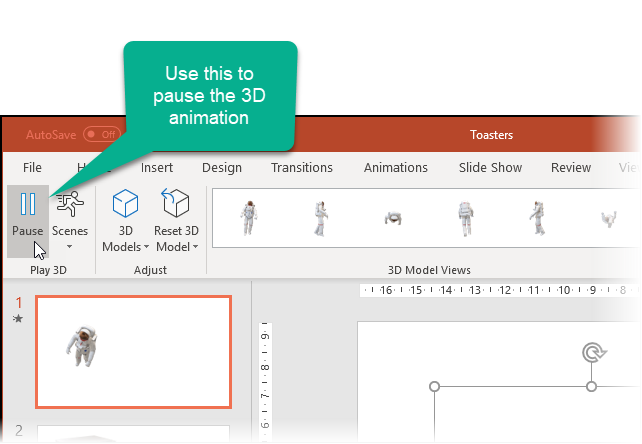Don’t you just love acrobatic toast?
They look great and now PowerPoint has lots more animated 3D objects to choose from, (and some of them are more sensible as well!) This is a new feature that has been added in September 2018 (version 1809) and is available if you have an Office 365 subscription.
Professionally produced 3D Objects are now available in PowerPoint. Some of them are animated and some are just 3D objects that can have animation applied in PowerPoint.
How do you add 3D Objects?
In PowerPoint, click Insert – 3D Models – From Online Sources…
and you’ll see a series of possible objects types you can add in…
You can choose any category and then choose a 3D Object you want. The ones that have the “running man” graphic are fully animated, whereas the others are just 3D objects that you can animate in PowerPoint.
Once inserted, the graphic object then displays its animation…
There is a control that appears in the centre that you can use to adjust the angle that your 3D object is displayed in…
Some of the animated objects have additional “scenes”. These are alternative animations that you can pick. In the example above, our spaceman have four possible animations…
What about the 3D objects that are not fully animated?
There are lots of really good 3D objects that you can insert that are not fully animated. In these cases, you add animation from Powerpoint in the usual way.
You do however, get some new animation types that can be applied…
Just be aware that you’ll need a reasonably fast computer to be able to add lots of these 3D objects as they take a fair bit of processing power to keep animating, especially when you are creating your slides.
If you want to ease the load on your PC, use the “Pause” button when you have a 3D object selected…