I love a bit of typography…
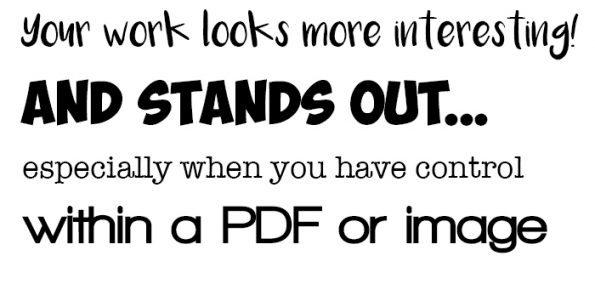
Fonts can give your work the edge it needs to move away from the average.
In this example, I’ve used a similar font to Facebook to fit in with the social media theme of this presentation…

Here, we have a look-and-feel that approximates to a flipchart session of brainstorming…

The font “Cooper” is being used here to fit in with the cheesy 70’s theme of a gameshow quiz…

or this fake search engine designed to look a bit like Google…
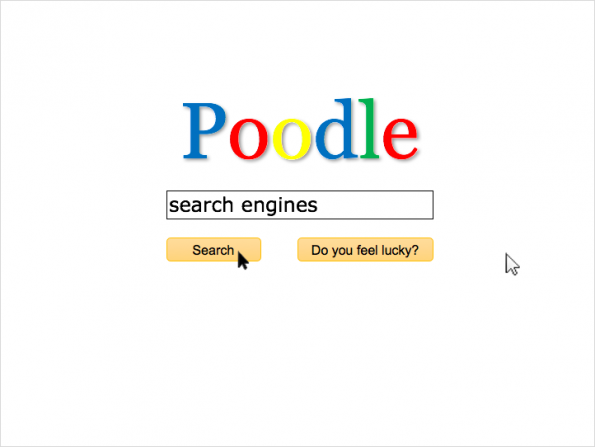
Of course, you can let your creativity run riot (especially if you have free reign to install as many fonts as you like and you know where to get them from), but there are a few things to remember about using fonts in training materials.
Things to Remember about using Fonts
Mac v PC.
Some fonts that you use in Windows just don’t work on the Mac. This is important if you develop on a Mac but your client has Windows, or you are opening a presentation developed in PowerPoint on a Windows PC in PowerPoint on a Mac. (Even “embedding” the fonts in the presentation doesn’t solve this by the way).
Some of the common fonts that are available on both platforms are:
Click to see a list of fonts common to both Mac and PC
Font isn’t available to your client
Don’t forget if you install a fantastic font you found onto your computer and develop the material, chances are your client won’t have it on their systems. “Embed” the font when you make your PDF or presentation and test it on their kit to be sure.
If you can’t embed it, stick to using it inside imagery – this can be fiddly in a presentation and harder to update later but it’s worth the effort to make your material stand out. If you’re using your fun font in Adobe Captivate e-learning, once published it will still display and the client doesn’t need the font.
Normally you have to buy Fonts
Sadly, yes they cost money. So you can’t recommend to a client that they install the font on their infrastructure as the cost may be very high. However, there are ways to get free or low cost fonts.
If you have an Adobe Creative Cloud subscription, you can use high quality fonts from their Typekit facility, (though bear in mind all the rules about availability to your client still apply – they’re unlikely to have Creative Cloud on everyone’s computers, unless they are Graphic Designers).
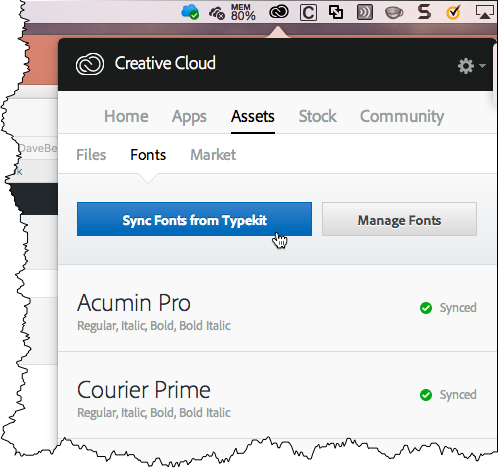
There are lots of websites out there that allow you to download free fonts or fonts that have a licence that just requires you to donate a small amount to the author of the font. I often use DaFont…
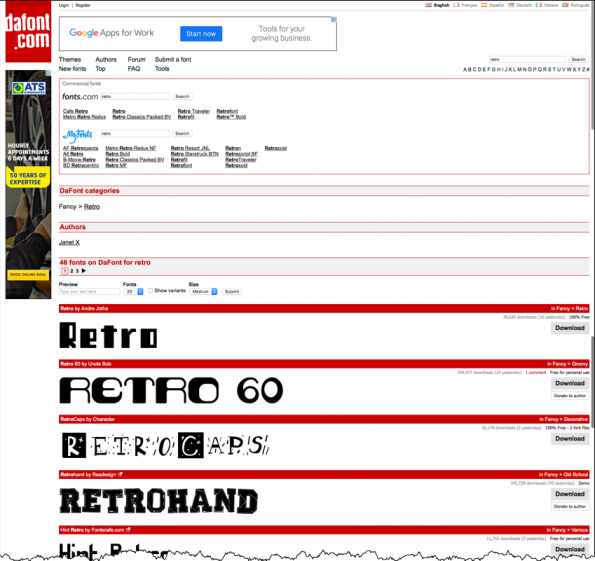
Keep all of your installed fonts to use again
On my network, I have an area where I keep folders with all the fonts that I have installed over and above the standard Mac or PC fonts. This is useful because you never know when you may need to re-build (or upgrade your development computer) as well as the distinct possibility that you’ll have more than one computer that you work on.
In my case, I have the fonts separately so I remember to install them on my other computers in case I do any dev work on them.
