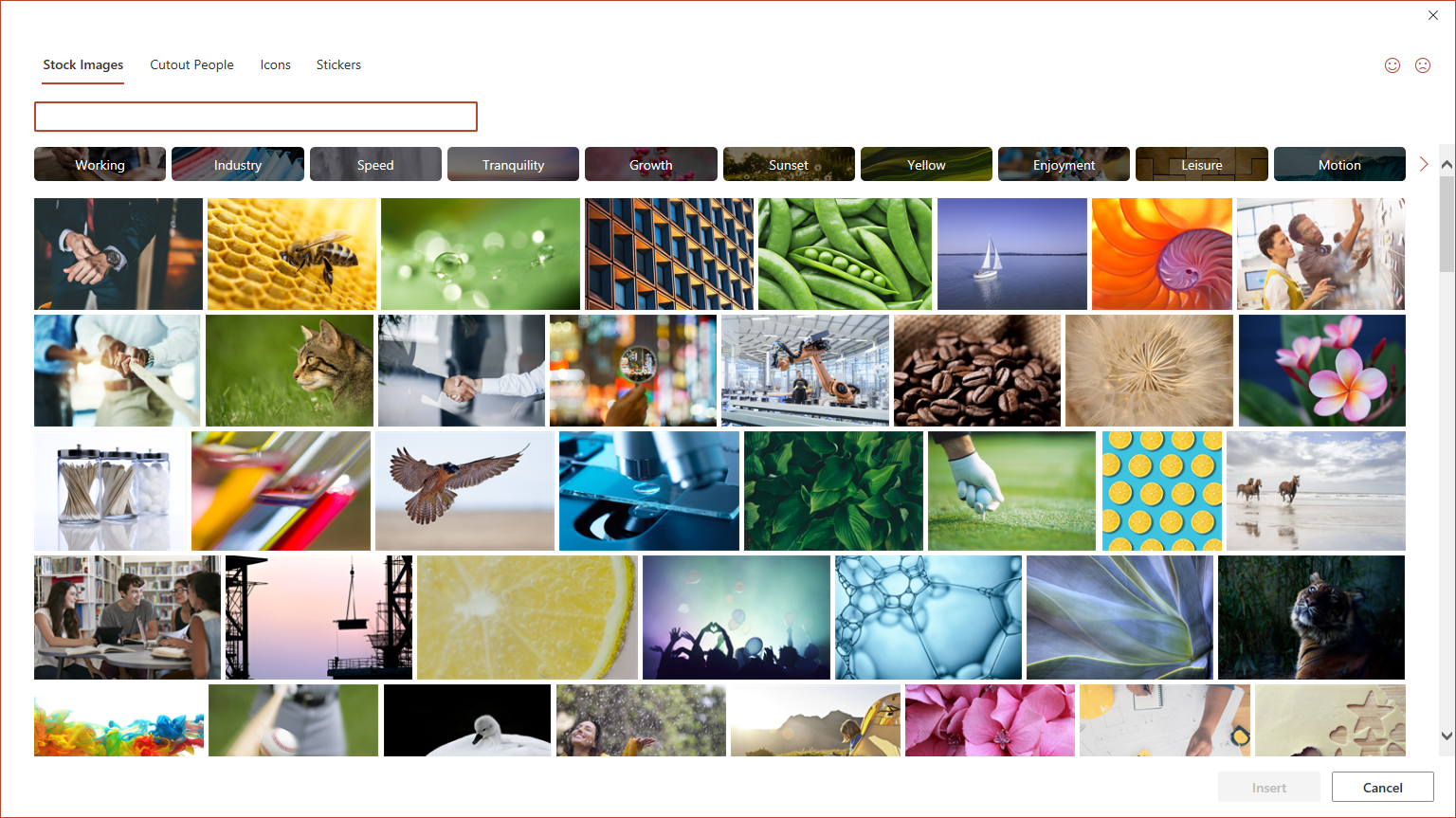Stock imagery is useful, but can be expensive.
Luckily, if you have a subscription to Office 365 (now called simply Microsoft 365), you can get your hands on some nice stock imagery directly inside Word, Excel, PowerPoint and even new messages in Outlook.
In fact, they’ve gone one stage further and also added People Cutouts – which are very useful professionally posed people images with isolated backgrounds – i.e. they are transparent and will go over the top of whatever you have in your document…

In addition, Microsoft have changed the existing Icons feature. They are now part of this Stock Images window…
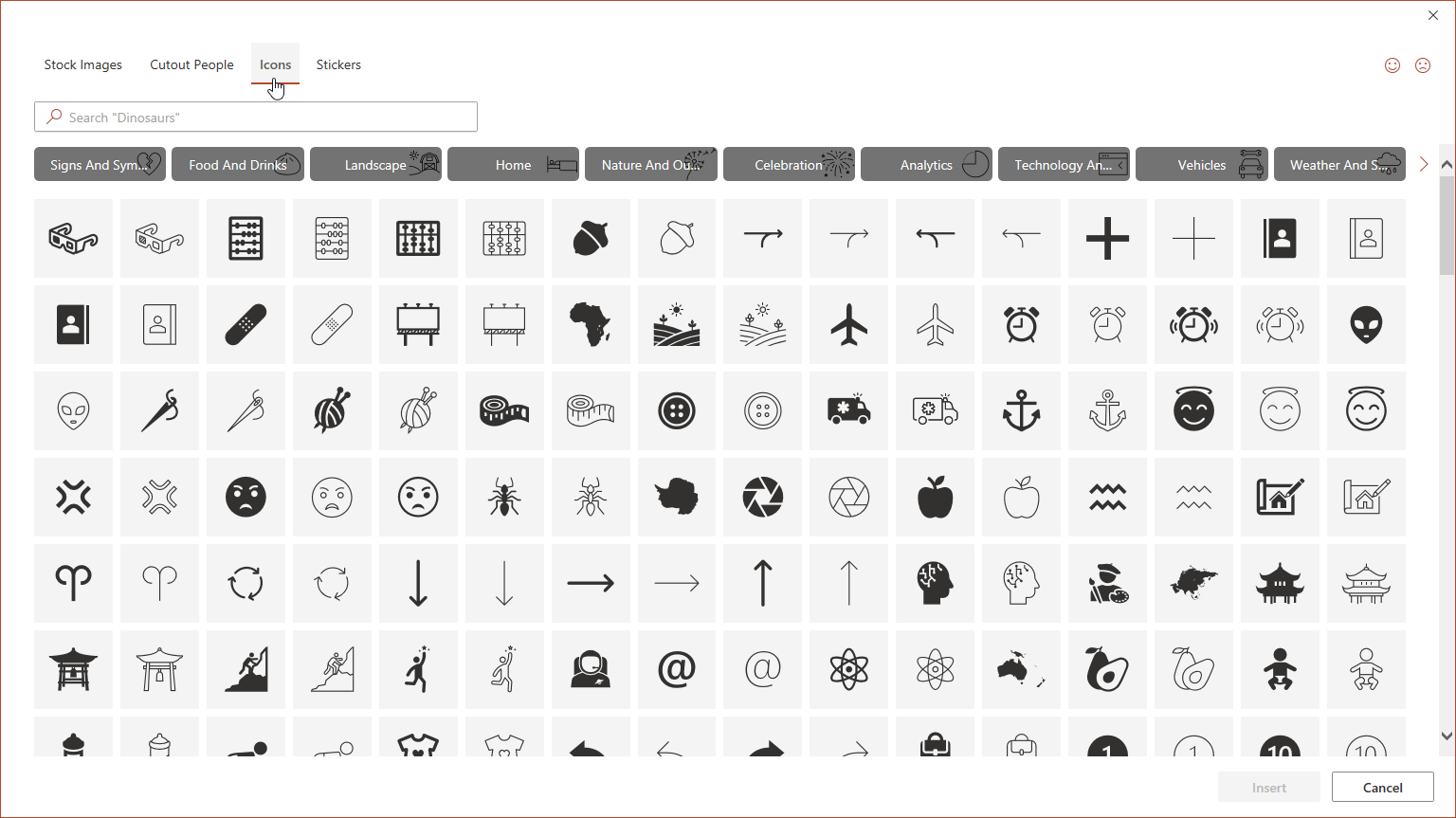
…although you can still get to them via the command Insert – Icons.
The other new addition is one for younger viewers – Stickers!
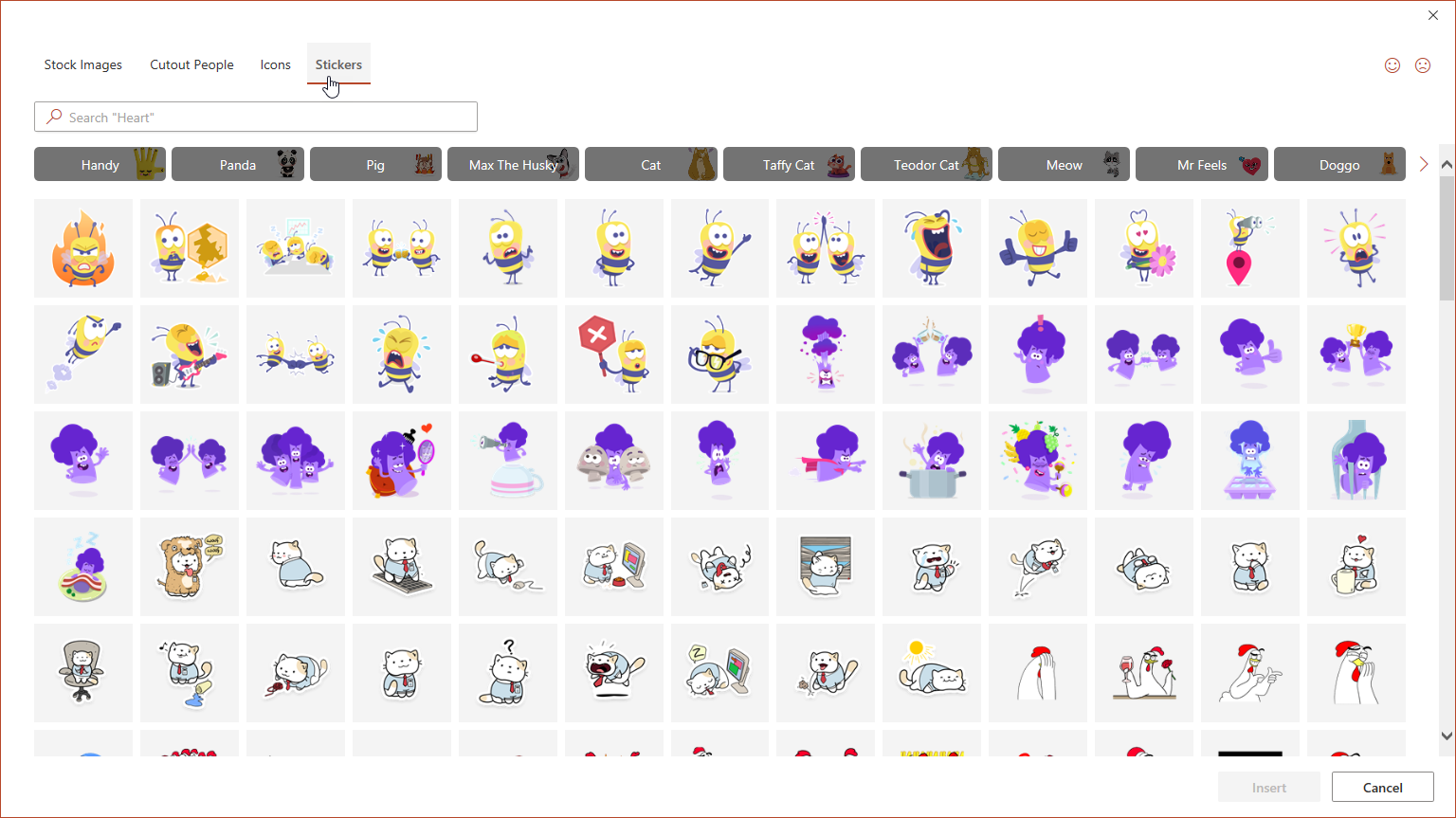
How do you insert Stock Images?
It’s pretty straightforward. In Word, Excel, PowerPoint and Outlook, all you need to do is select the command Insert – Pictures – Stock Images…
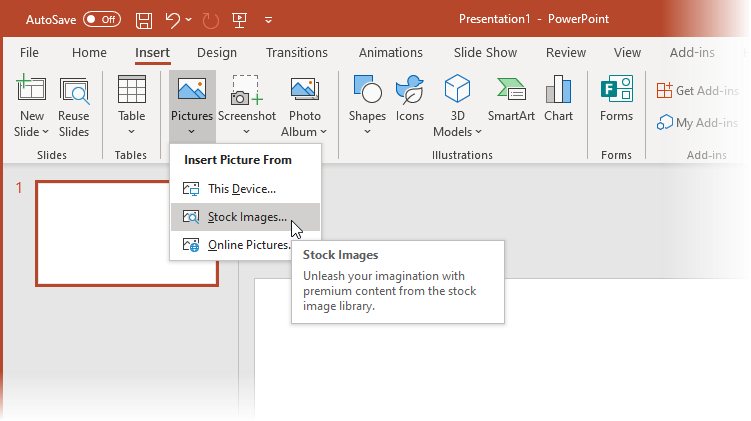
Then you get this…