
How do you go back a character at a time in a text message on an iPhone?
Sounds like this should be easy, but of course it only seems to let you go back a word at a time when you tap.
This tip is really easy and useful…
Just put your finger on the spacebar and hold it down and wiggle…
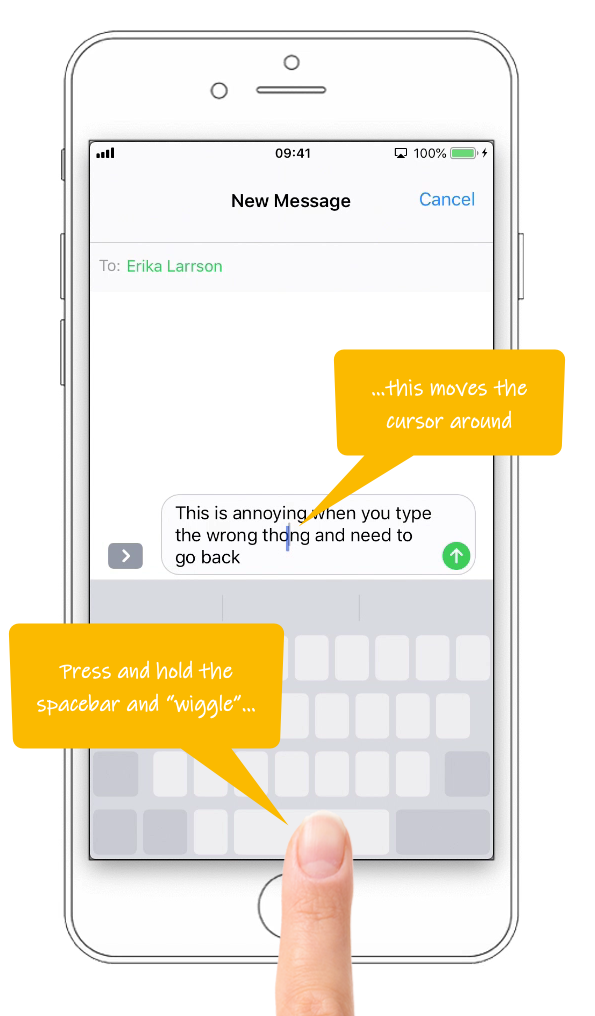
…then the cursor will move around until it’s in the right position.
Here’s a video that shows you how:
