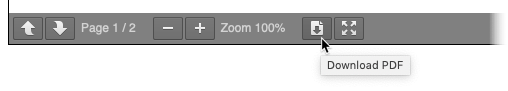When you are the originator of a Skype call you can share your screen with the other attendees.
That is quite useful.
You can click on the Manage Content icon to share your desktop or an individual window…
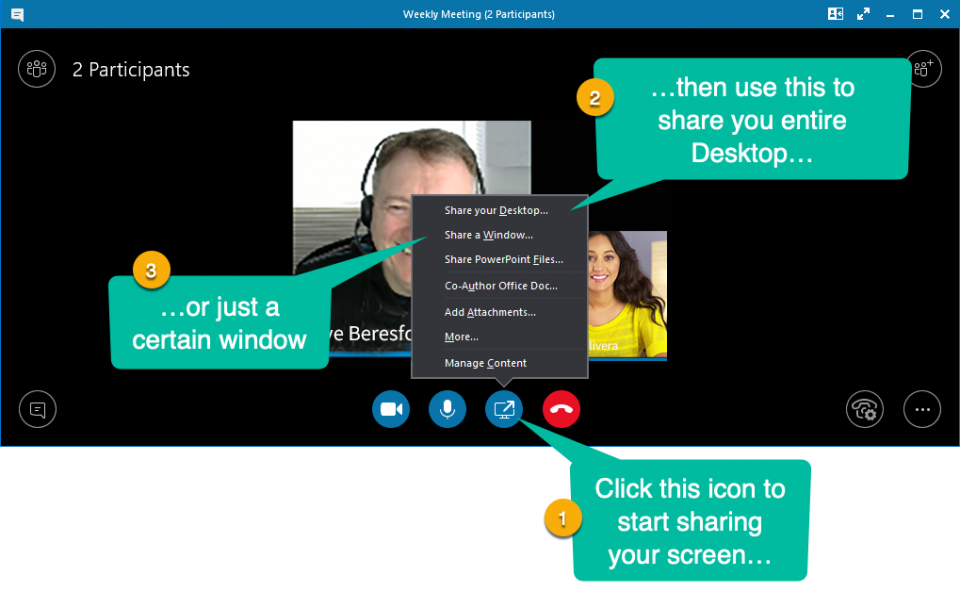
But what if you are not the originator of the Skype call?
When you click the Manage Content icon, you’ll just see this:
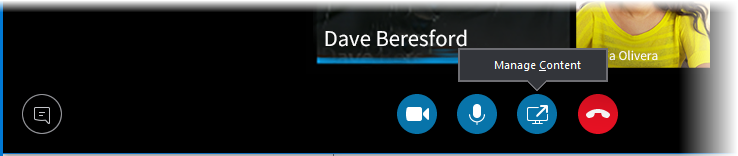
So how do you give Presenter rights to an Attendee?
1. Show the Participants window…
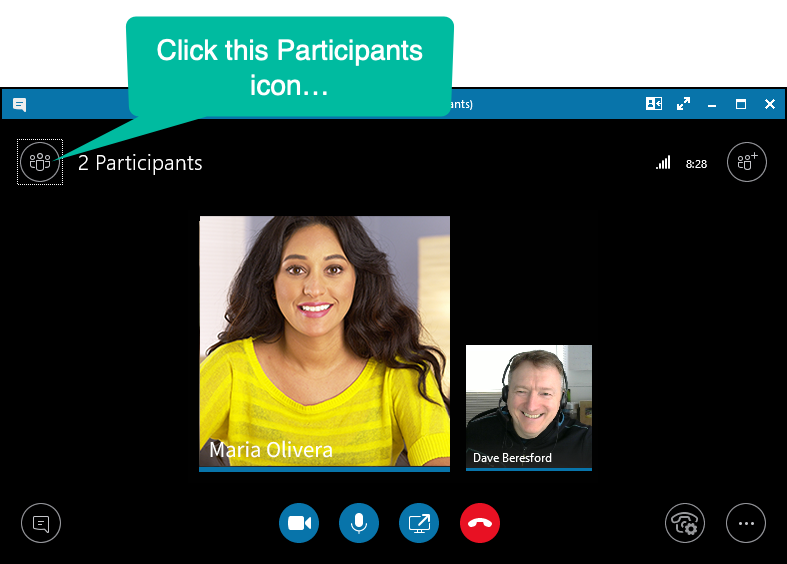
2. Right-click the name of the attendee…
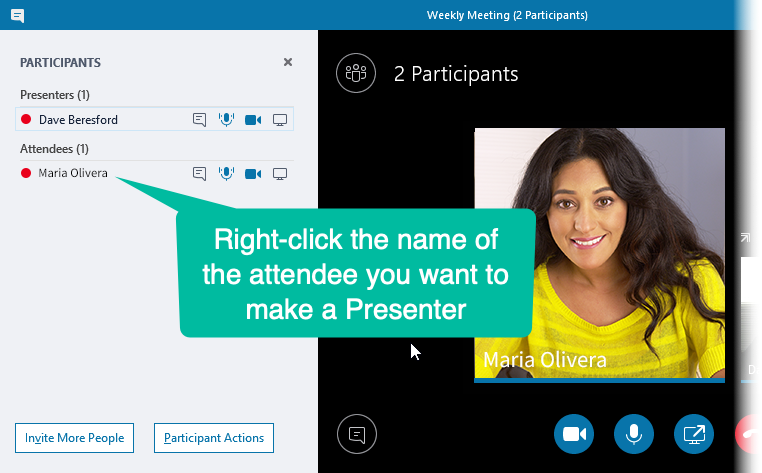
3. Click the option “Make Presenter”
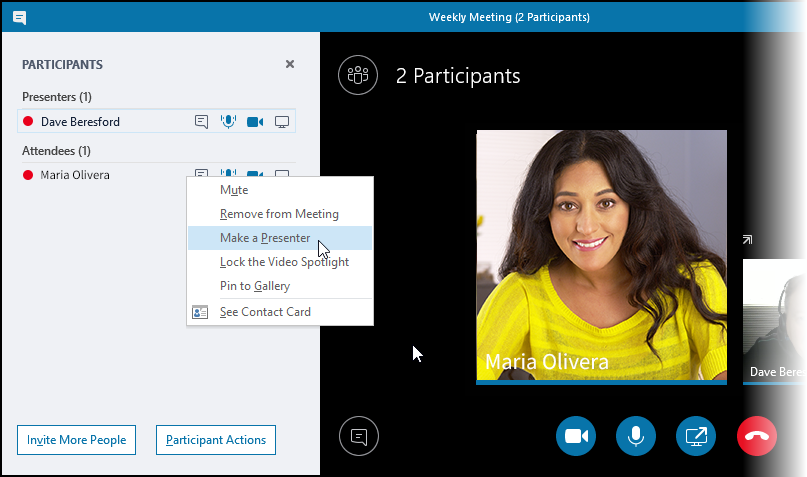
The attendee is now added to the “Presenters” list and is now able to share their screen with others on the call…
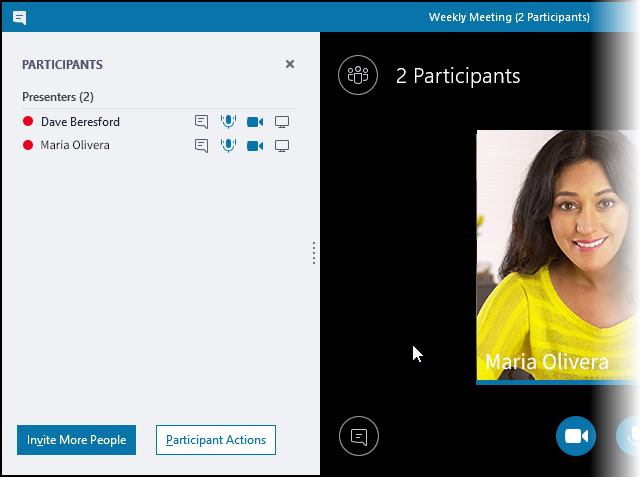
If you want to remember this process, it is summarised on the Quick Reference Guide (QRG) below.
Use the arrows to view both pages or click the button shown below to download the PDF to your computer…