
Sounds revolting, but apparently it’s a jargon term for taking some data from a web page and putting it into an Excel spreadsheet.
In fact, that process is pretty easy.
1. Visit the web page of interest…
Start on a web page that contains some data that you want to import to Excel (maybe for analysis work, for example).

2. Copy the URL
Highlight the web address (Or URL, to use the proper jargon), right-click and choose Copy. (Press CTRL & C if you’re a keyboard bod).
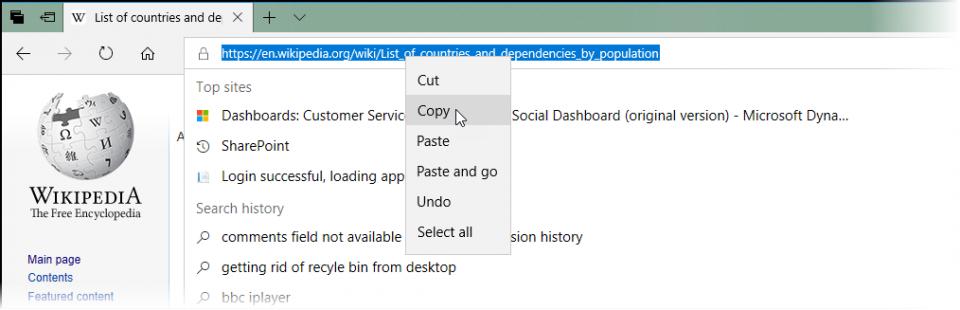
3. In Excel, select Data – From Web
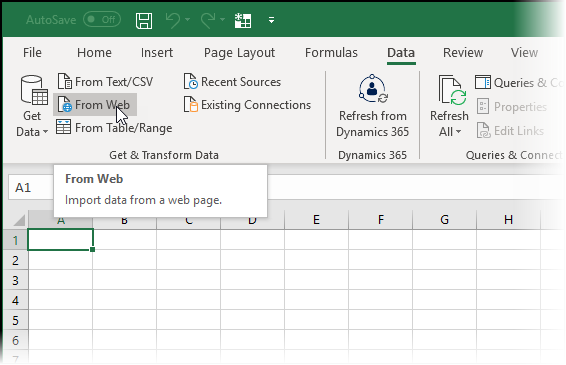
4. Paste the URL
Use either CTRL & V to paste the URL you got earlier or right-click and choose “Paste“…
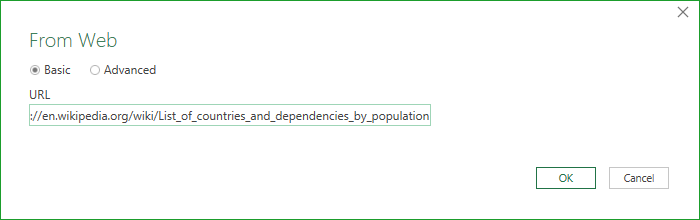
Then click OK.
5. Select the relevant table…
It will show any tables that are detected on that page. You need to click on the one you’re interested in…
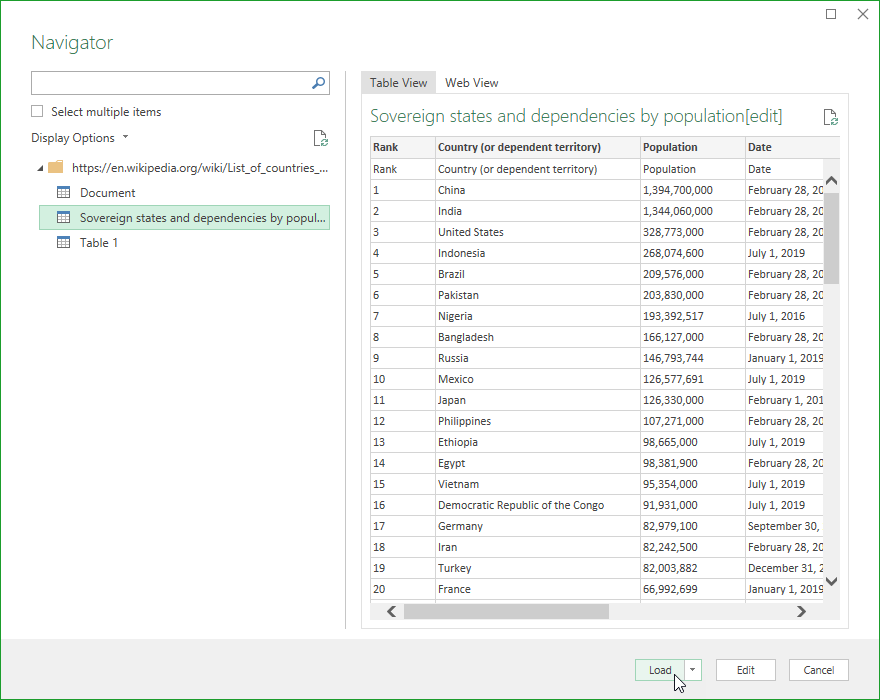
Then click the Load button.
6. The table is loaded into Excel…
It shows as a Data Table and so has filters already enabled for to start analysing.
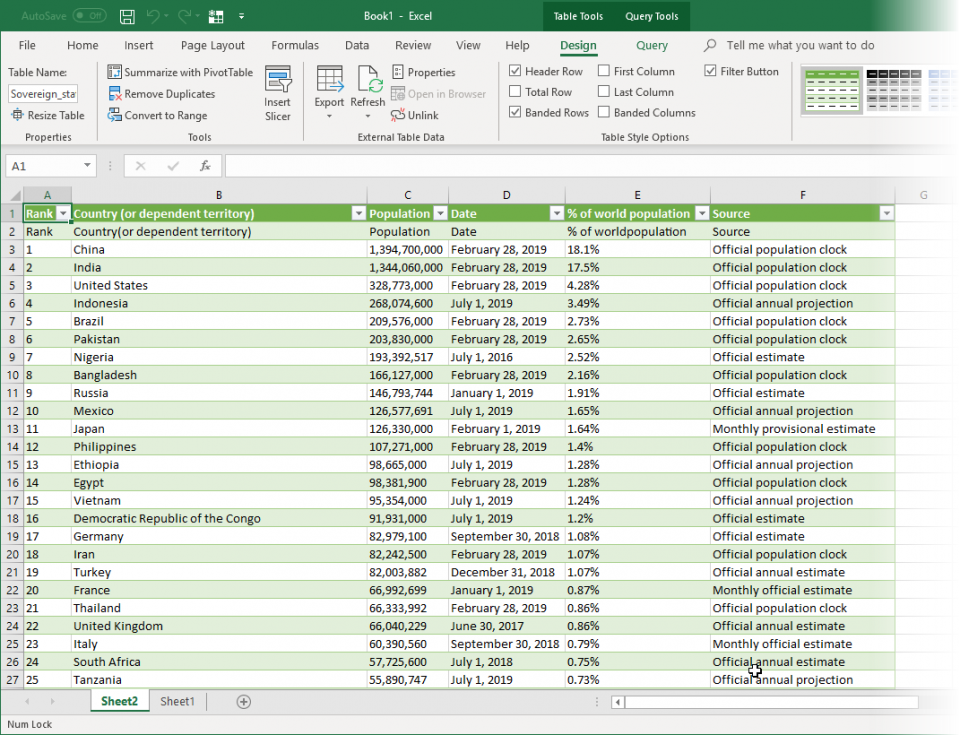
This short video shows you the full process…
