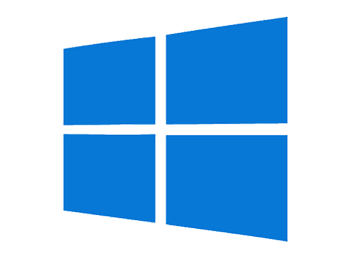“Scraping” data from the Web to Excel
Sounds revolting, but apparently it’s a jargon term for taking some data from a web page and putting it into an Excel spreadsheet. In fact, that process is pretty easy. 1. Visit the web page of interest… Start on a web page that contains some Read More …