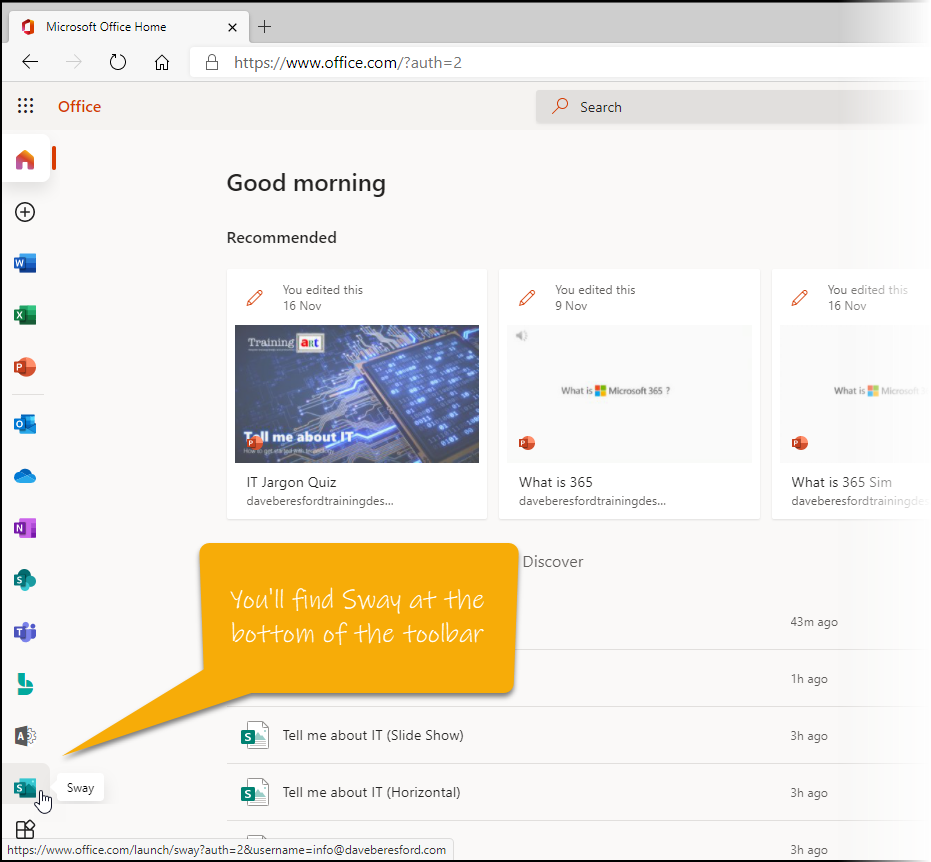When you have an Office 365 subscription you get a lot of software. Word, Excel, PowerPoint, Outlook – all the stuff you’ve heard of.
But this is the hidden gem.
Nestling at the bottom of the toolbar, it’s a product that is initially hard to define. My best definition is it’s a bit like creating a presentation that plays like a website.
It is very convenient to use as it can be installed to your computer or you can use it directly in the browser. And since the output is via the browser, your Sways can be shown on any platform – PC, Mac, Smartphone or Tablet.
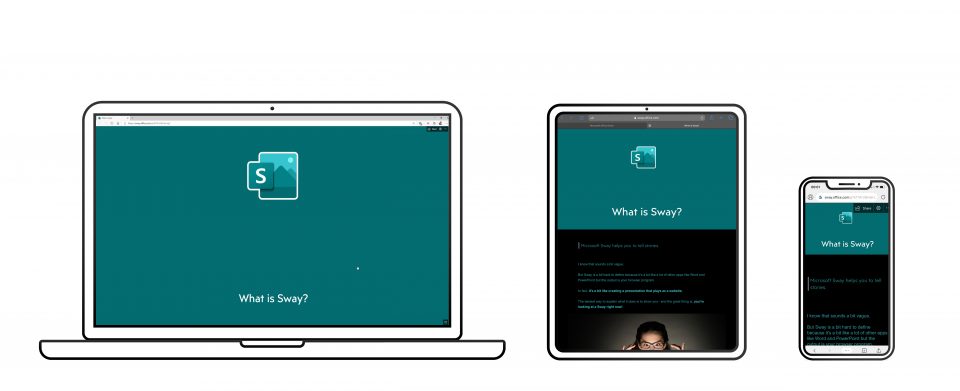
“I wanna tell you a story…”
Sway is really good for telling stories.
If you have one subject and you want to share text, images and videos – this product will be something you’ll like.
Some examples might be:
- A presentation or profile on a particular person
- A training piece about a particular subject
- A report about a project or an event
The other really great thing about it is you can change the way your Sway looks at any time. It has 7 design schemes but each one has lots of possibilities and you can add in your own colour palette based on an image in the Sway and modify font schemes as well.
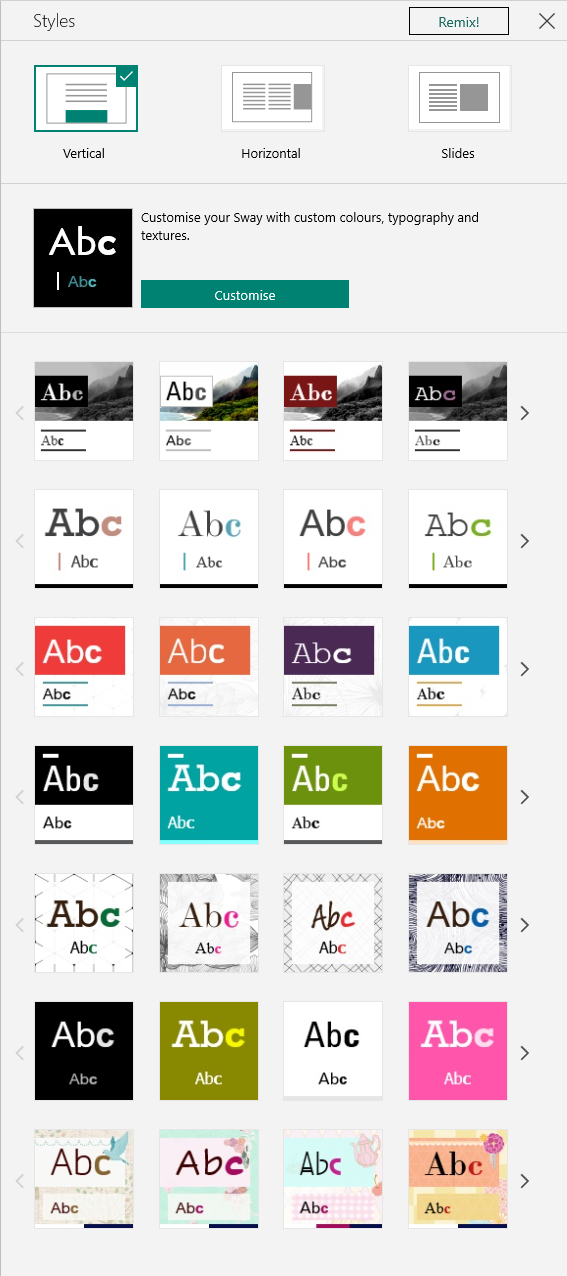
The best way to understand what Sway is and how it looks, is to see one in action.
Have a look at the Sway below…
Ok, I’m convinced – how do I get Sway?
If you already have an Office 365 (now called Microsoft 365) subscription, go to “office.com” in your favourite browser and sign in with your Microsoft account.
Then look down the toolbar and you’ll find it lurking at the bottom…