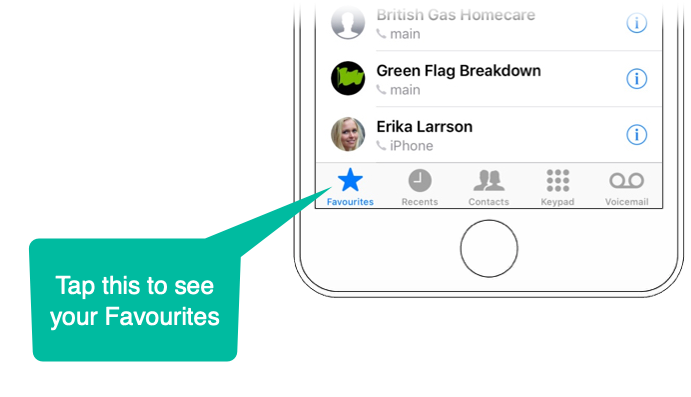Why would I want to do that?
Do Not Disturb is great if you want to get some sleep and you don’t want your phone buzzing at 2.30am with a notification from Amazon!
(If you’ve not set-up Do Not Disturb, see my earlier post here)
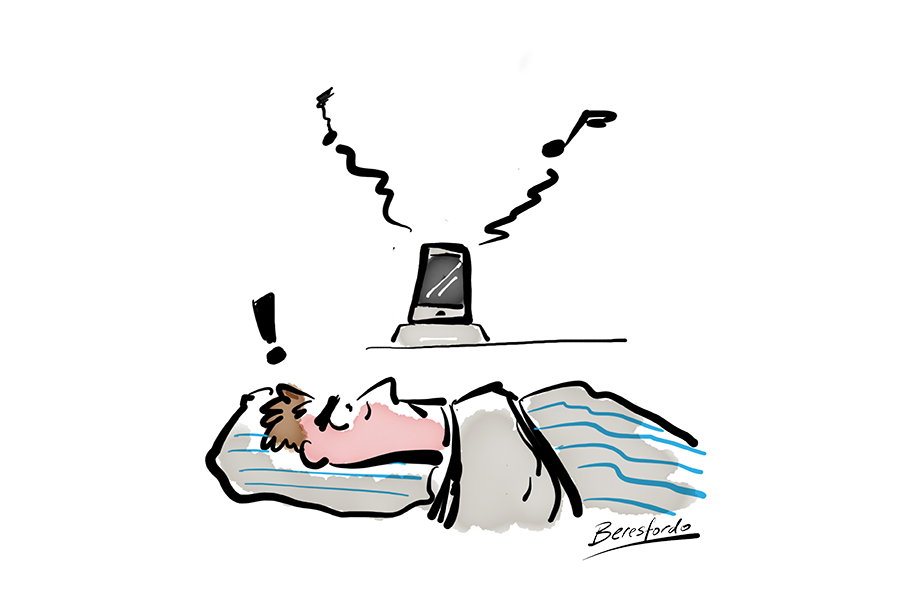
But what happens if one of your closest relatives needs to ring or text you in the middle of the night? In other words, it’s an emergency.
With the advent of iOS12, you can now bypass the “Do Not Disturb” for selected contacts in your iPhone.
How do you do this?
Find the person in your Contacts…
Then tap Edit…
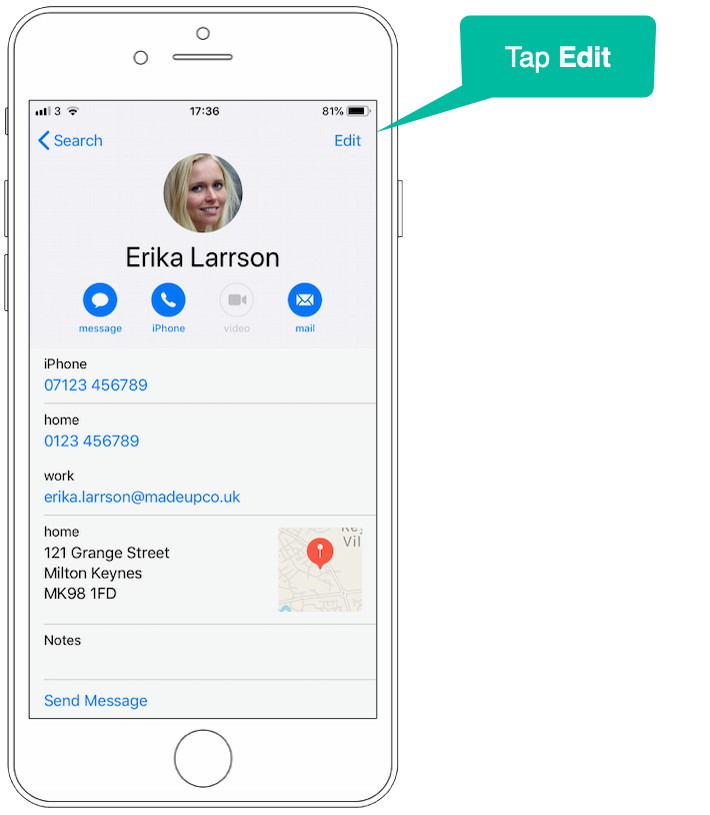
Scroll down and tap on the Ringtone option
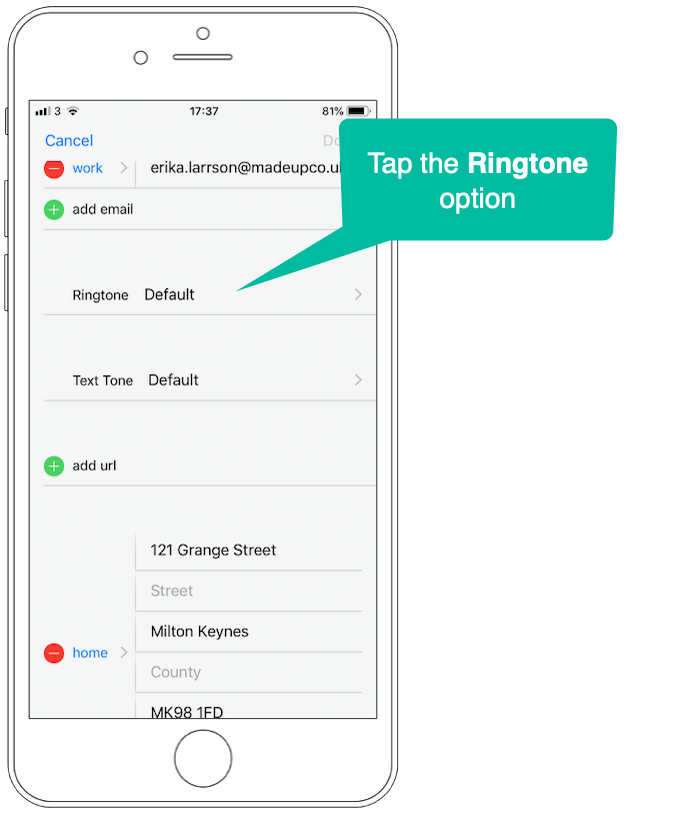
These settings allow you to set override “Do Not Disturb” by sliding the “Emergency Bypass” switch across…
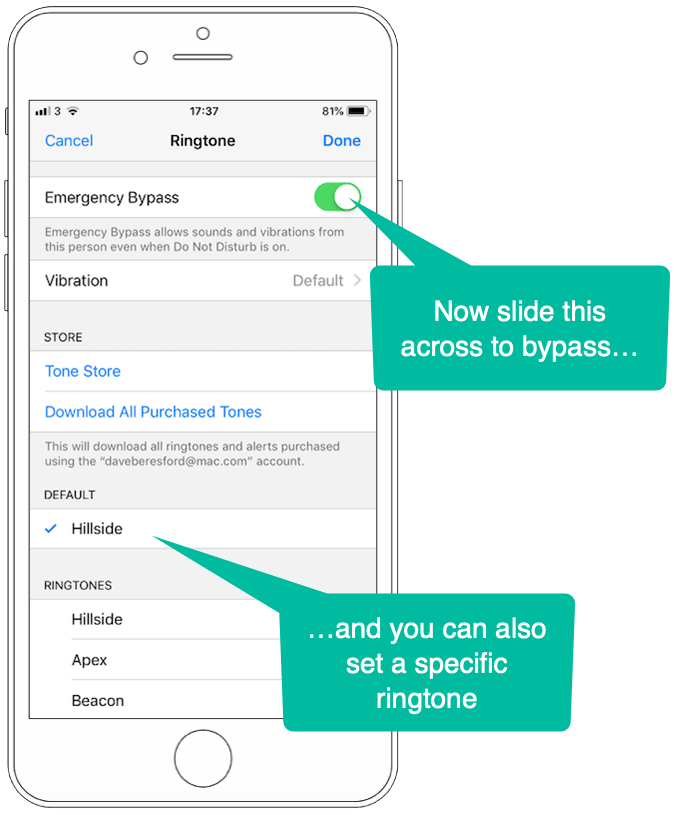
Tap Done, and you can now tap on the Text Tone option to allow Texts to bypass Do Not Disturb…
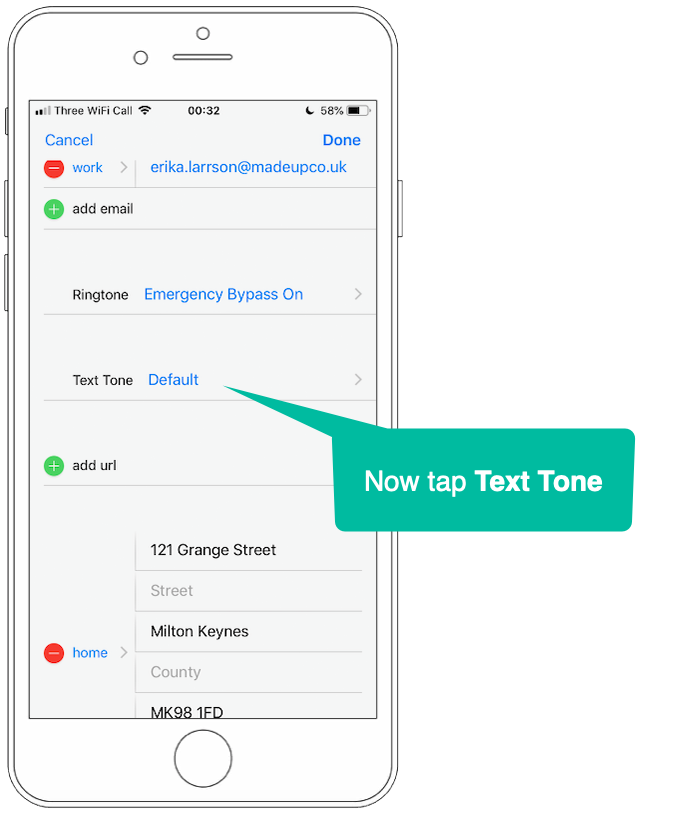
You can slide the “Emergency Bypass” switch across to allow texts to come in during the Do Not Disturb period…
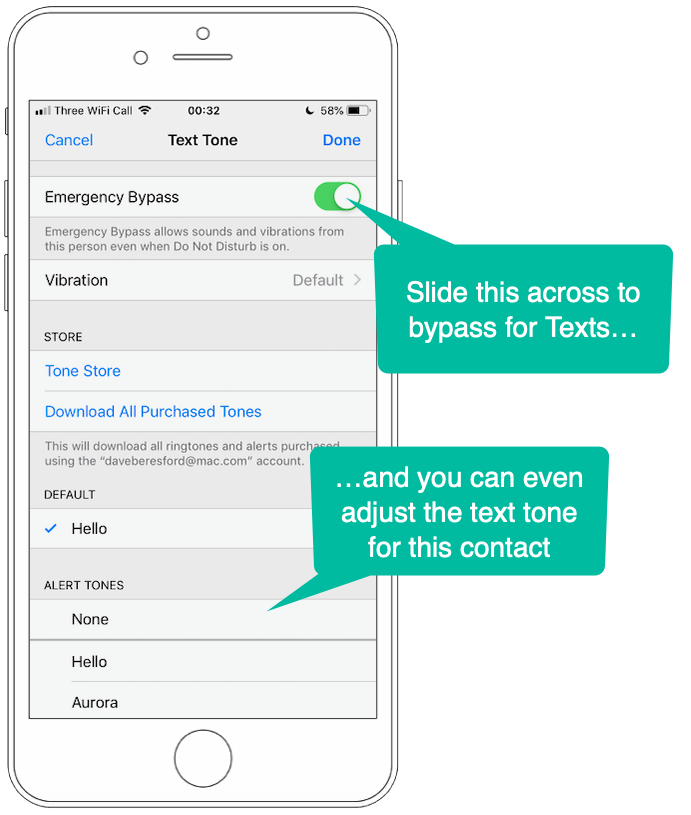
Tap Done and then you’ll see that both Ringtone (or calls) and Texts are now in Emergency Bypass mode.
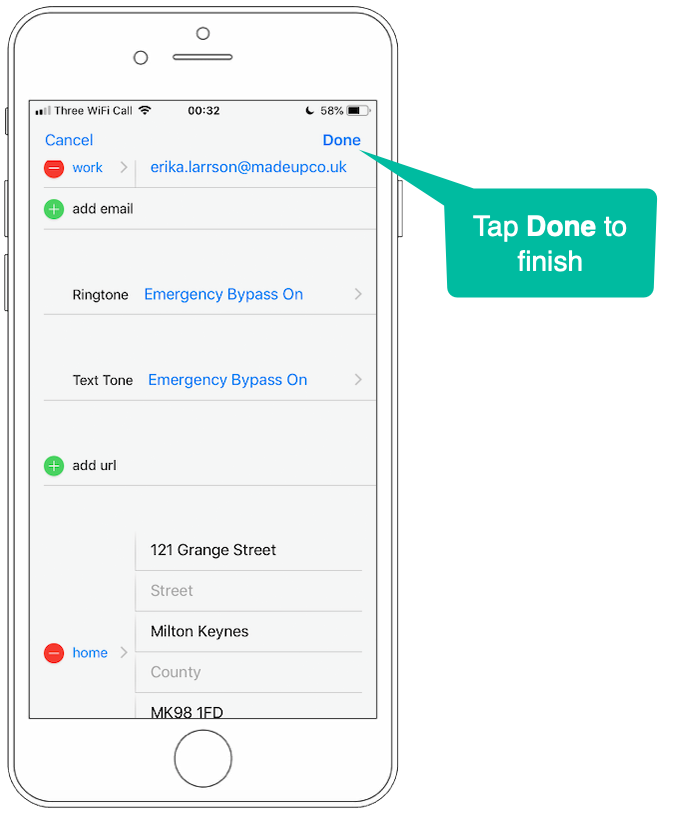
This QRG below summarises the Bypass feature. Feel free to download it so you can remember it in the future. (It downloads as a PDF).
Click the download button at the bottom of the QRG window…
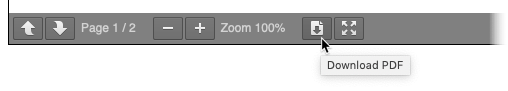
Can’t my favourite contacts already bypass Do Not Disturb?
These settings are in addition to the ability to allow your iPhone “favourites” to call you when Do Not Disturb is on. This is the option that was in place before version 12 of iOS came out. It only applies to calling though, not texting.
When you go to Settings – Do Not Disturb on your iPhone, you see this override option…
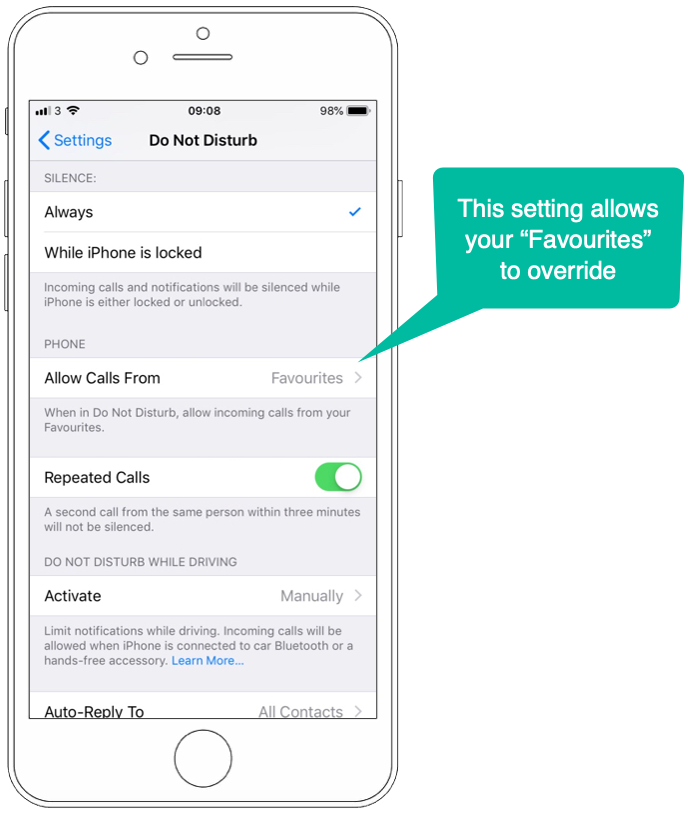
In case you missed that “Favourites” feature, you can use the Add to Favourites option on any contact to make them one of your “special” contacts.
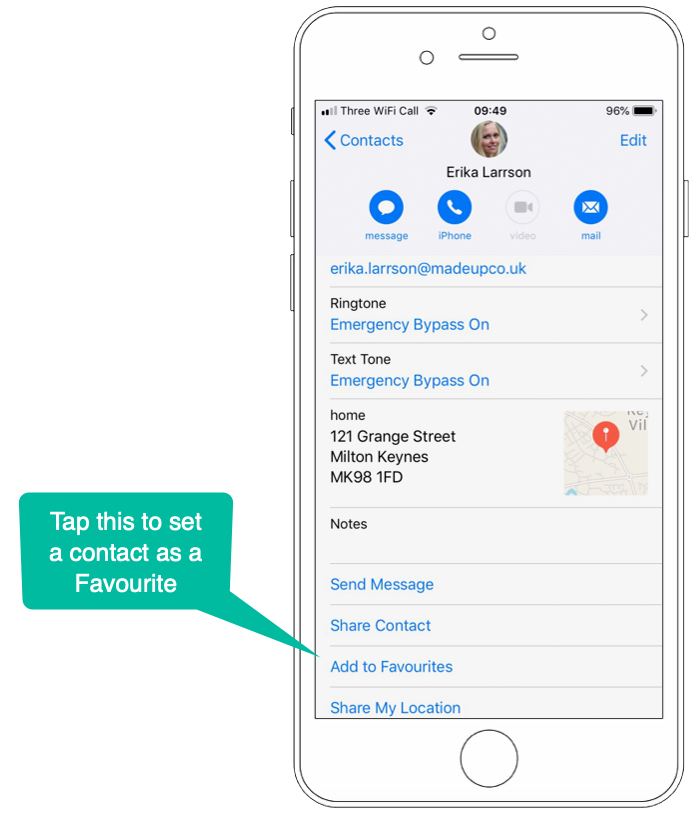
When you do this, they are added to the Favourites screen in your Phone app – effectively making them your “speed dial” contacts…