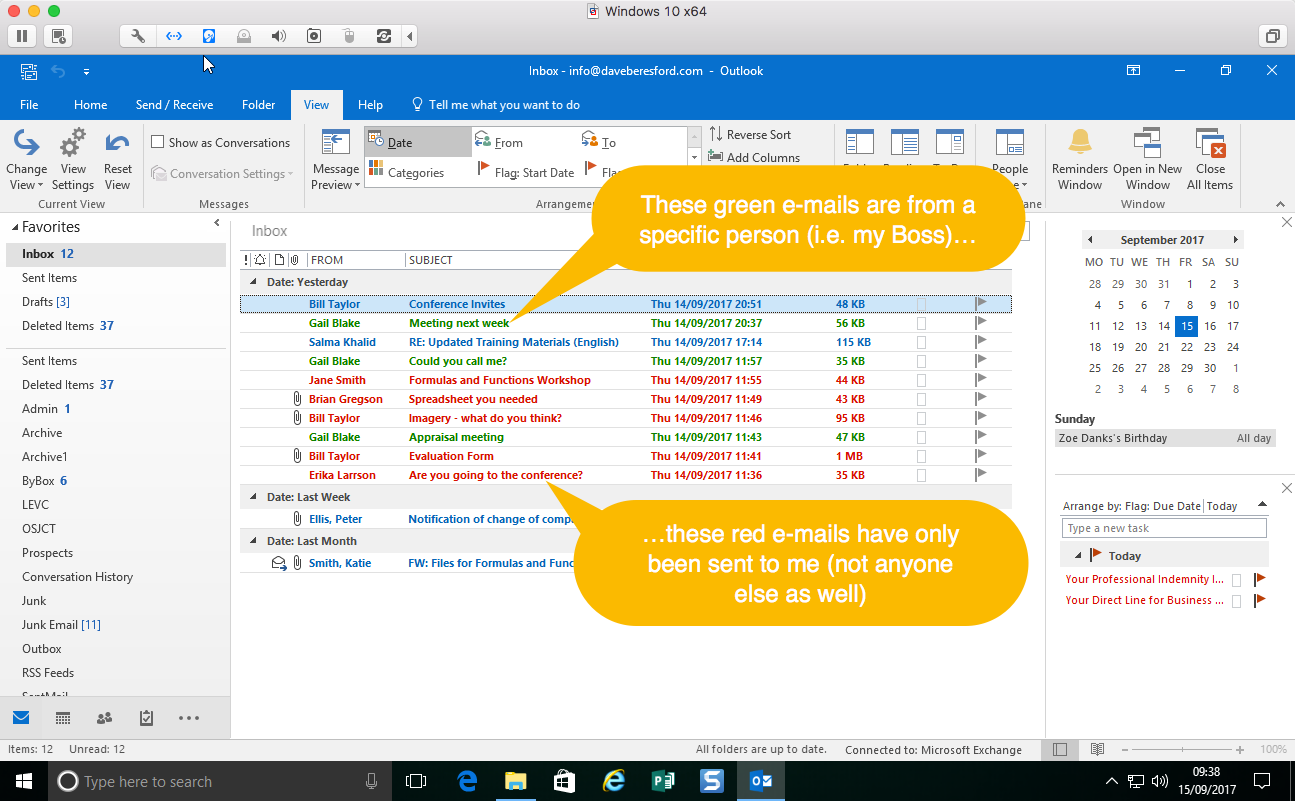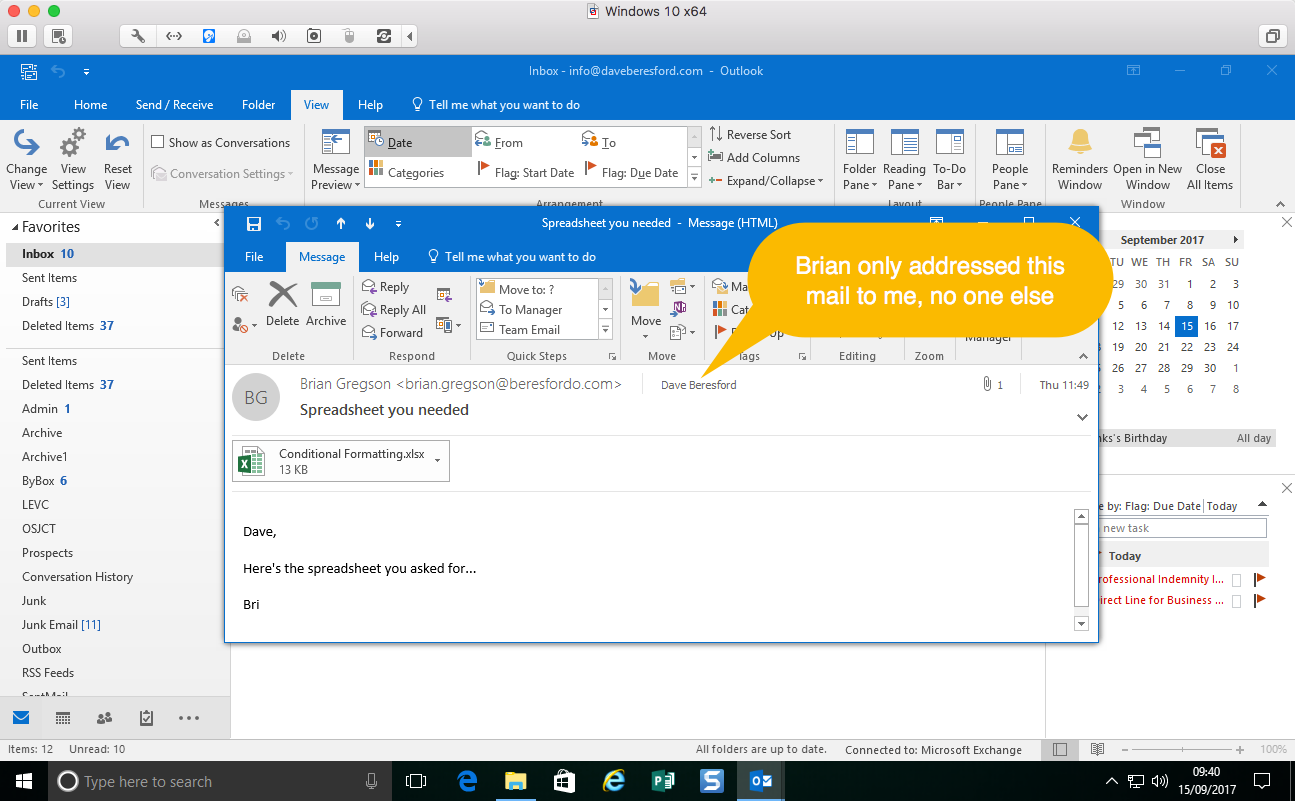If you use Outlook, you probably have a lot of e-mail in your Inbox, right?
Doesn’t everyone!
So it would be nice if you could make the e-mails you want (or need) to deal with first stand out?
You can do that by creating Conditional Formatting Rules in Outlook’s View Settings. This will make your Inbox a bit easier to read.
So you could set a colour for any e-mails sent to you by a specific person (i.e. your Boss)…
…or highlight only those e-mails sent directly to you and no one else (i.e. these are likely to be the e-mails you need to answer first!)
So how do you do it?
Take a look at the two following demo videos to find out more – the first one deals with how to set up a rule that applies a colour to mails from a specific person…
The video below shows you how to set a distinctive colour for those e-mails that are only addressed to you:
Once you’ve set up some nice colours on your Inbox mail, you’ll find it much easier to spot the stuff of interest through all the haze of e-mail traffic.
Happy colouring!