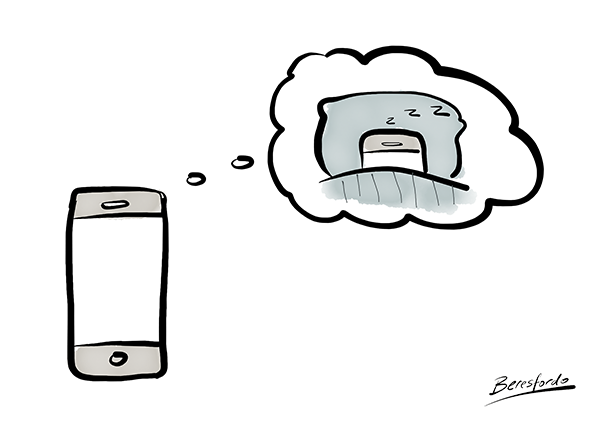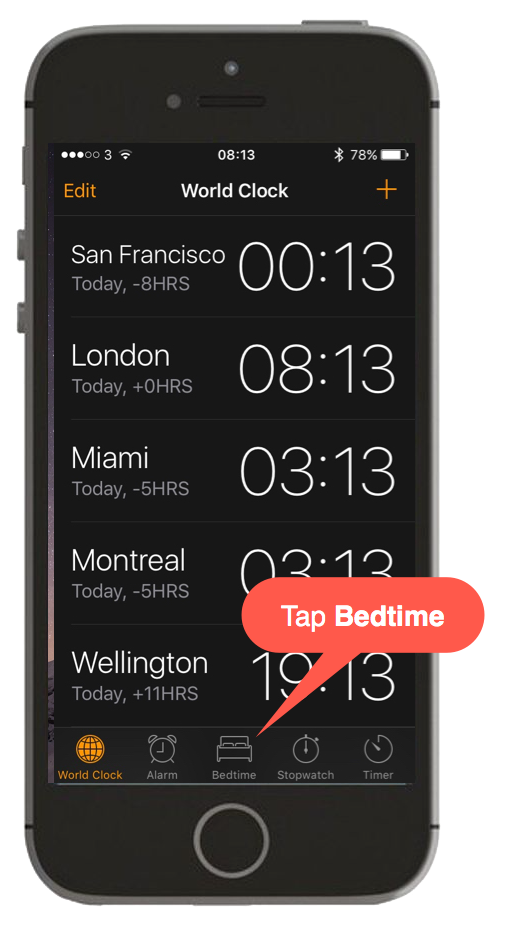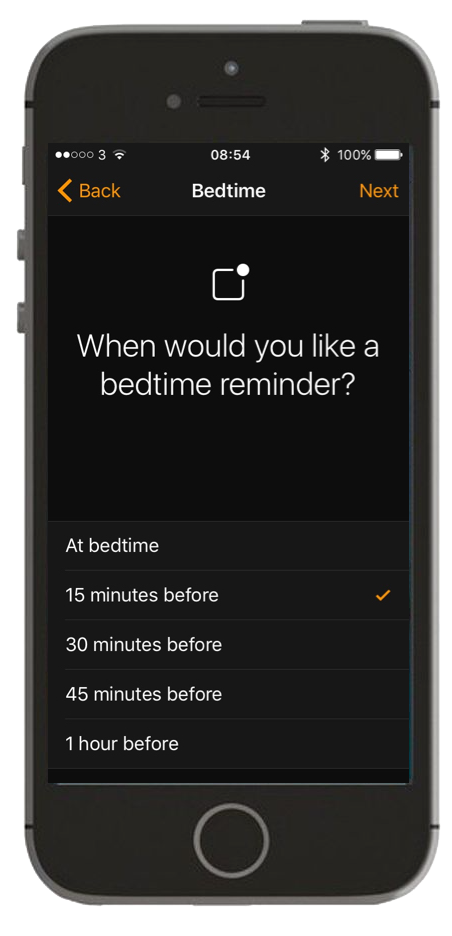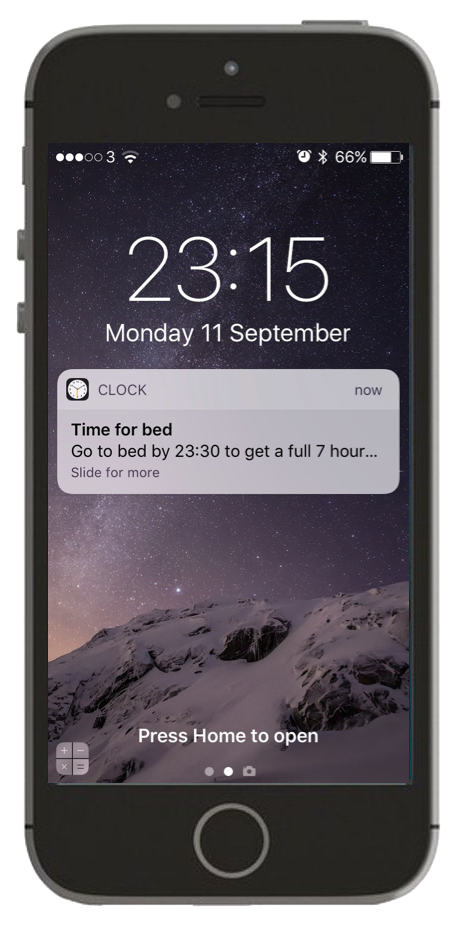Are you getting enough sleep?
Not everyone is, and it’s a common problem. We get watching something on TV, or we’re reading a good book or on our iPad reading some inane page on Wikipedia about cats!
Then you suddenly realise, in the morning – should’ve got more sleep.
Apple have thought of this and give you “bedtime”…
…it’s a really simple to set up application and it can help remind you when you need to go to bed.
Just go to the Clock App…
…tap on the Bedtime icon…
Now all you need to do is answer some questions, (if this is the first time you’ve been to “Bedtime”)…
…and the final question is when you want a reminder to go to bed:
Then once you save your changes, you get a summary of your “bedtime” timings:
You can adjust the timings on this summary later if you need to.
When it’s time for your remind you’ll get a notification, like this:
When it’s time to wake up, you’ll be woken by whatever alarm you chose as part of the set-up process. Even if your phone is on silent, or “Do Not Disturb” (see earlier post about this) is on, you’ll still get the alarm.
(If you have an Apple Watch or other smartwatch that is paired to your phone, you’ll get the wake up alarm on that too!)
Bedtime can gather details of your sleep and let you know how much sleep you’re getting, though bear in mind this is just an estimate based on the fact that it “measures” how much time you have put your phone aside for next to the bed rather than the more accurate results you would get from a wearable.
The research shows that if you go to bed and get up at the same time as much as possible (and are getting between 7-8 hours sleep a night), you’ll feel better so this is what Apple and “bedtime” is trying to get you to achieve.