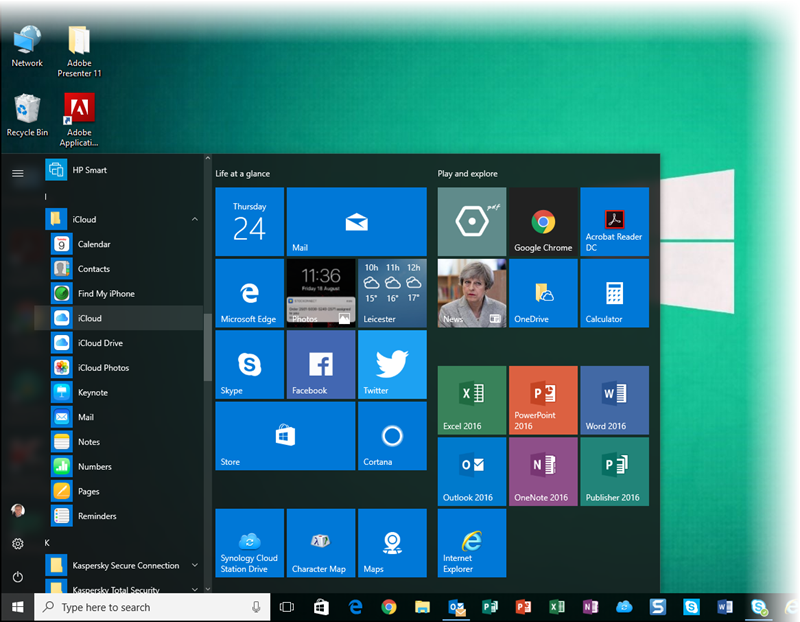Wouldn’t it be great to sync all those calendar entries and e-mails on your iPhone present to your Windows desktop as well?
You don’t have to go and buy a Mac to get that data on a computer though, as Apple have created some software to allow you to access all that lovely data that you have in your iCloud account on a standard Windows desktop computer. All you need to do is install iCloud for Windows and you can have all this:
- Your iCloud (Apple) e-mails synchronised to Outlook on your PC (or just available in a window off the Windows Start menu)
- Your iCloud calendar synchronised to Outlook on your PC (or just available in a window off the Windows Start menu)
- Your photos from your Apple devices or Mac synchronised to Windows
- Your Apple website bookmarks available in Internet Explorer on your PC
- Your iCloud Drive files available on your Windows PC
- Your contacts from your Apple devices available on your Windows PC and in Outlook
- Access to Find my iPhone on your PC
- Access to the web versions of Keynote, Numbers and Pages and the data you have created in them stored in iCloud
You can get iCloud for Windows by searching for it on the Apple website and after the quick install process you will see the full set of Apps you have access to when you click on the Windows Start menu and scroll to “iCloud”…
This short video shows you how to install iCloud for Windows to your PC…
It works pretty well and in most cases you’ll find that your data will sync well. One piece of advice I do have though is to make sure that your Apple device is up to date with the latest version of iOS to make sure that the sync process works well.