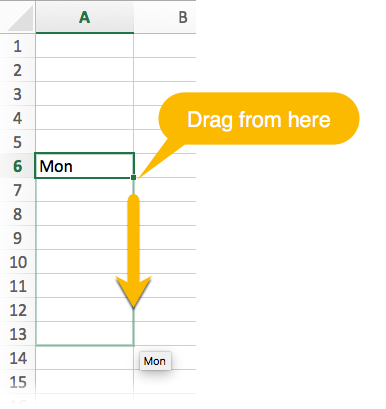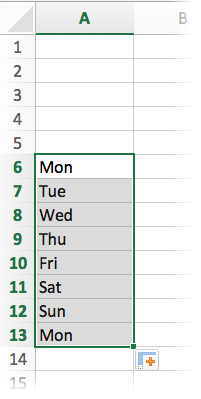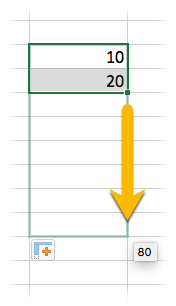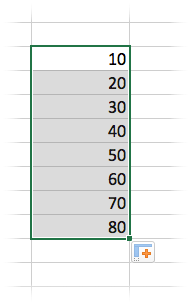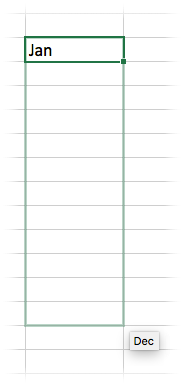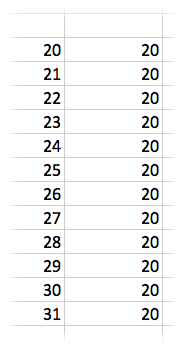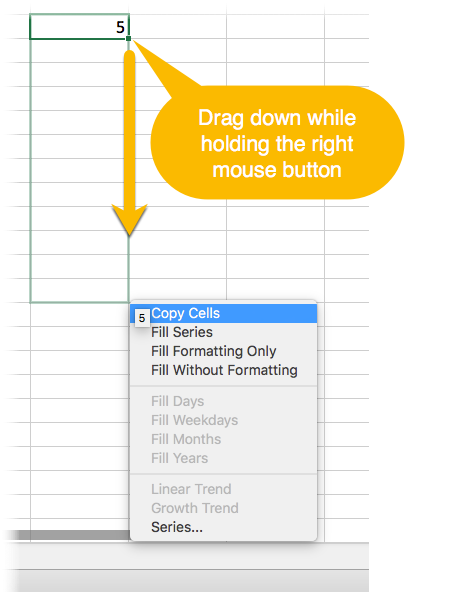This is the effect of entering data into Excel for the average human being…

Are there any cool ways to save some time on data entry?
It hides out of the way a bit, but if you look hard enough you can find something really good…
It’s called “The Fill Handle” and it’s very handy!
It’s located in the bottom right corner of the current cell, and can be really useful when you have this sort of situation. i.e. you want a series of days of the week entered into some cells below…
You just drag the fill handle downwards (keeping the left mouse button down), then when you release:
Excel fills in the days of the week for you!
It also works if you want to enter a series of numbers. Let’s say you want to have 10, 20, 30, etc. entered into your cells. Enter the first two numbers, highlight them…
then, drag the fill handle downwards (keeping the left mouse button down).
When you release…
you get your series of numbers.
It also works on things like months, just add the first one…
…and drag down…
You can also hold down the CTRL key if you want to your numbers to be the same (instead of a series)…
And if you drag the Fill Handle with the right mouse button held down, you get a useful pop-up menu that allows you to be more precise on what you kind of “fill” you want…
So there you have it – the Fill Handle will help you save loads of time whenever you have a series of numbers or dates to input or if you need to quickly copy the same thing over and over.
Here’s a quick video demo showing you how the Fill Handle is used for real: