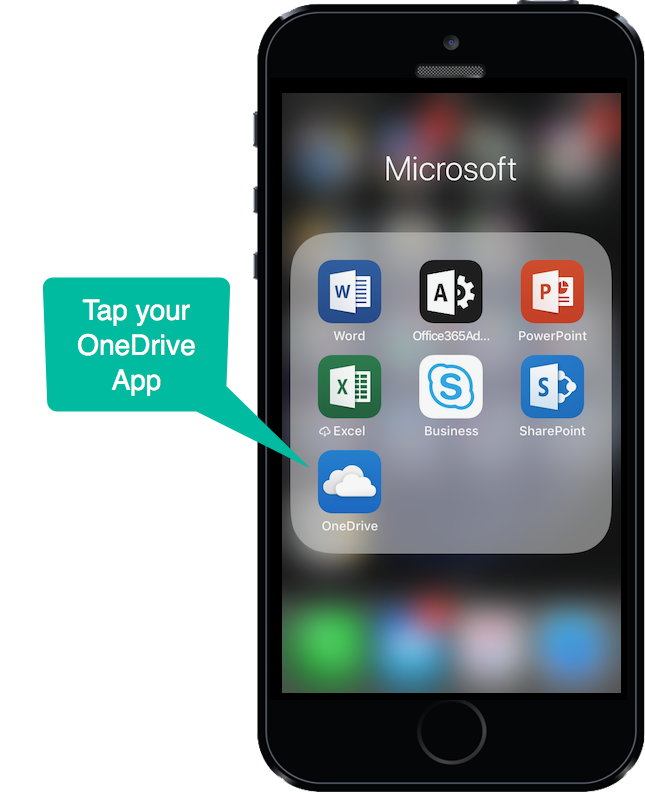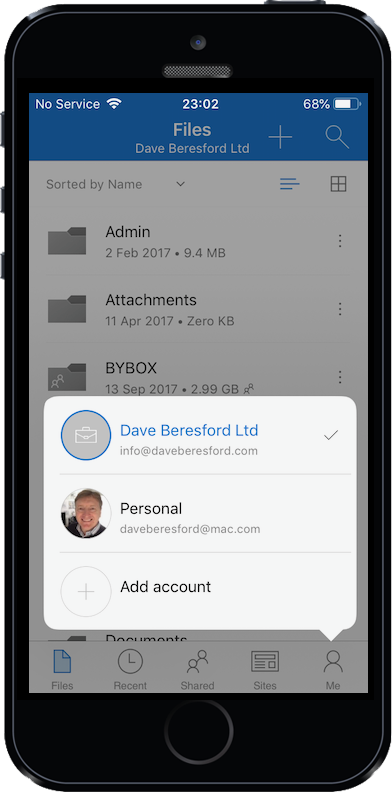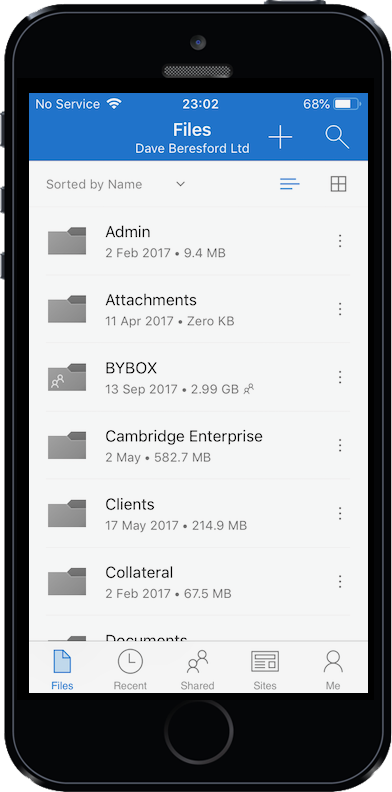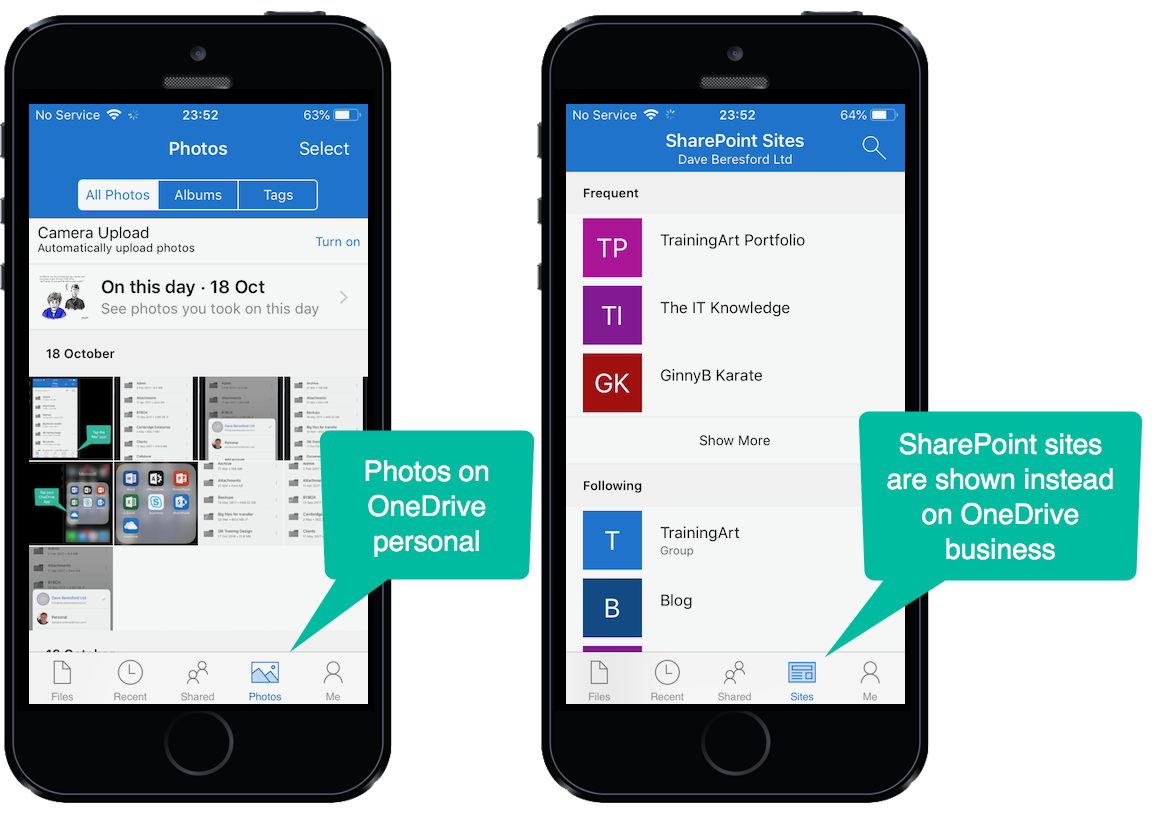Have you got a business OneDrive as well as a personal one?
When you look at your OneDrive when you are on the move (lets say on your iPhone), it can be really annoying when you need to swap accounts.
In the past, there were 2 separate apps for OneDrive and OneDrive for Business, but now Microsoft have made it super simple. You can switch accounts from within the single OneDrive App on your phone…
1. Go into your OneDrive App…
2. From your Personal OneDrive, tap and hold the “Me” icon…
3. Switch over to the other OneDrive account…
…or sign in to the other one, if you haven’t yet already
4. Your OneDrive business account should now appear…
There are a couple of visual differences between having a OneDrive Personal account and a OneDrive business account. With the business one, you see a “Sites” icon at the bottom which shows your SharePoint sites when you tap it. In a personal OneDrive account, this is replaced by the “Photos” icon…
…and if you’re thinking, “why bother?”
OneDrive is a fantastic way of storing your important files very cheaply on the internet. If you have a personal account via an Office 365 subscription you are getting 1TB of storage for each user (that’s 1,024 gigabytes) of space included for free with your yearly subscription.
Why wouldn’t you want to use that?
Personally, I use it as a backup destination. My NAS (Network Attached Storage) device at home backs up important data to it overnight and this is a useful backstop against some catastrophic data failure at home (like the house burning down or something like that!) If you have a lot of data, the OneDrive could be the only place you can definitively store it in.
The business OneDrive is just as big so, all in all you get a lot of space for your money. The best uses in the business context are for storing those important files and folders that you need when you’re seeing clients.
In my case, I also like to share my OneDrive folders with certain clients so that they can receive big files from me.
If you need to find out more about sharing big files via OneDrive, see my former post here.