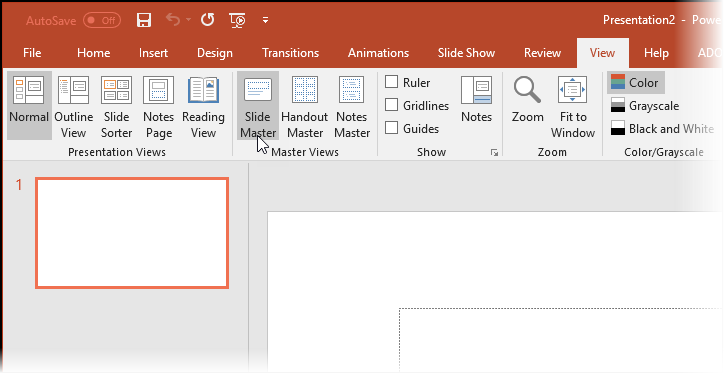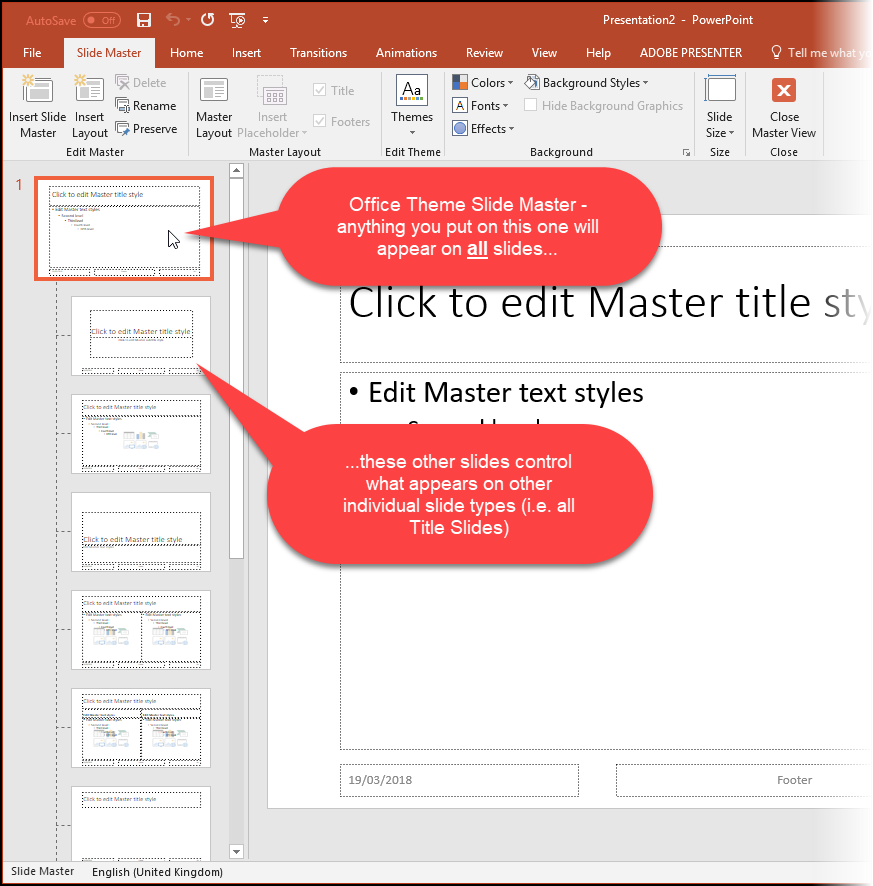…the easy way!
It’s a common problem in PowerPoint. You want a logo (or some other graphic) in the corner of every slide and you have a lot of slides!
Do you have to copy and paste it on each one?
The short answer is No. PowerPoint has a fantastic feature lurking under the surface known as the Slide Master View. To go into it, you select the command View – Slide Master…
Once you are in the Slide Master, you’ll see a range of Masters that each control an individual type of slide. The main Master (at the top), called the “Office Theme Slide” controls all slides. If you put something on this one (i.e. a graphic), it will appear on all slide types. (If you just put your logo on the “Title Master”, it will only display on any Title slides and so on).
The video below shows you how to add a logo to the Office Theme Master Slide…