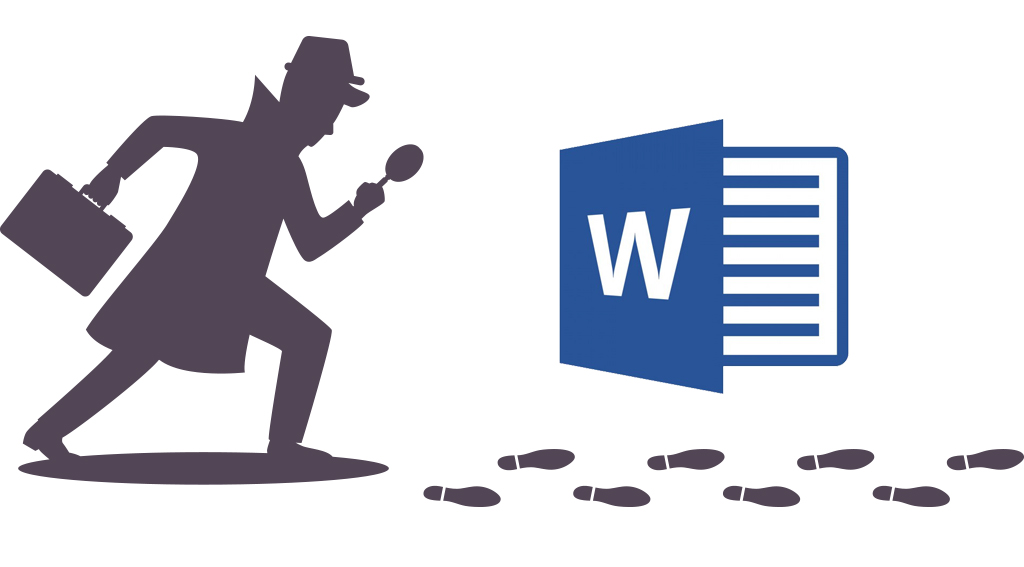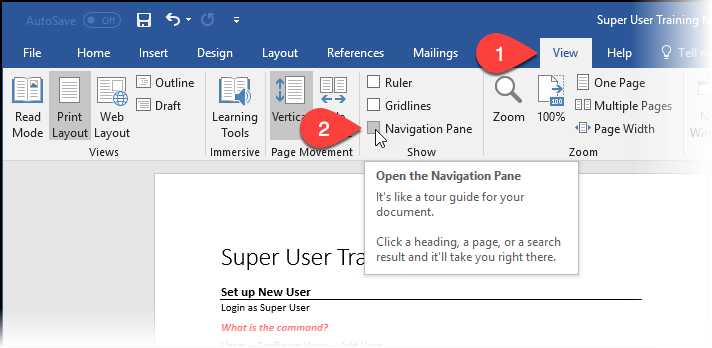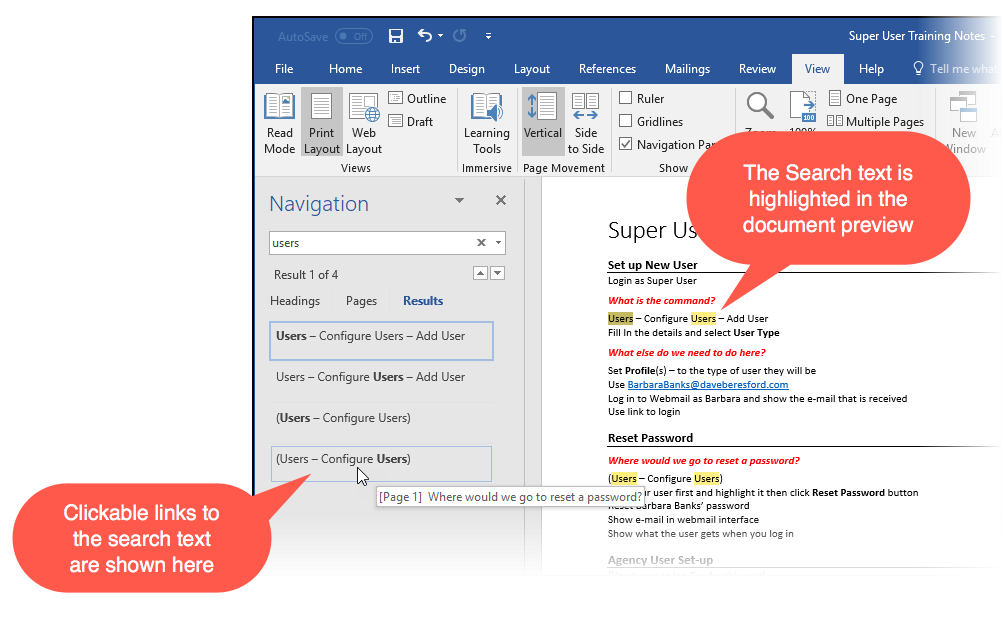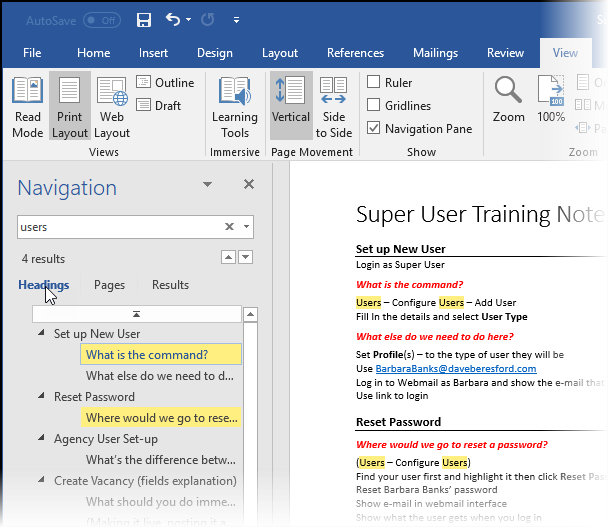…is easy with the Navigation Pane!
It’s a quick and easy option especially when you have quite a long document and you want to locate the text you are looking for with a few clicks. The Navigation Pane is easy to find off the “View” ribbon…
Once you have the Navigation Pane open, you can simply type a search phrase into the box and it’s position in the document will be immediately shown via some highlights and clickable links on the left…
You can also click on “Headings” to see the location of the Search text via the headings of the document…
…or by the pages that the search text appears on…
Here is the Quick Reference Guide showing the above to help you remember it in the future. You can download if you wish from the link below the PDF…
Searching a Document with the Navigation Pane